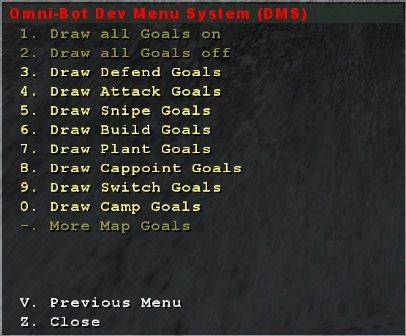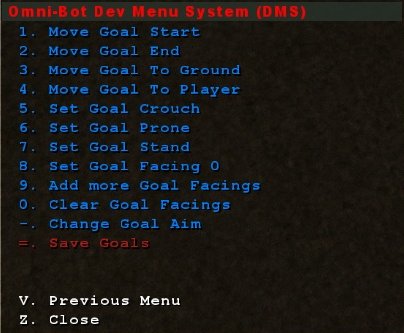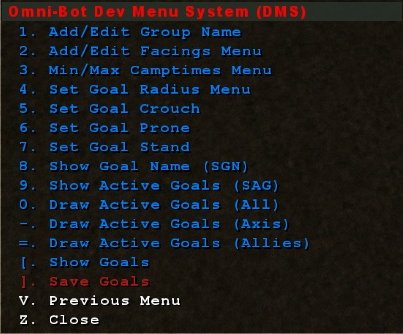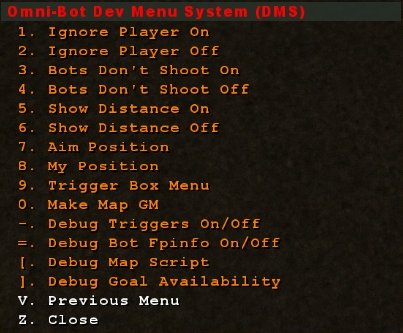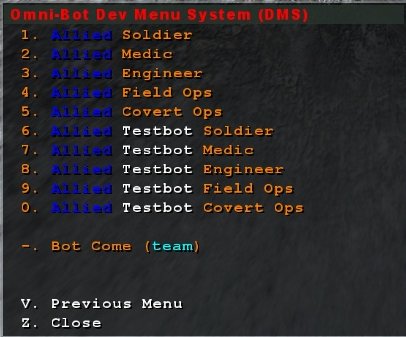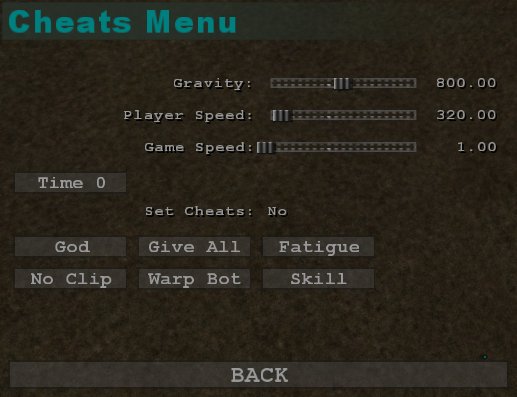DMS: Difference between revisions
m (1 revision imported) |
|||
| Line 4: | Line 4: | ||
This is as the name suggests a Menu to help you with the new Omni-bot commands & to save you from having to open the console to manually type common commands that you are not likely to have binded. | This is as the name suggests a Menu to help you with the new Omni-bot commands & to save you from having to open the console to manually type common commands that you are not likely to have binded. | ||
This guide is just an overview; it is recommended that you read the wiki on [ | This guide is just an overview; it is recommended that you read the wiki on [[Goal_specific_instructions|Goal specific instructions]] so you understand what the menu actually does. | ||
'''Note:''' This Menu will only run in Omni-Bot Version 8. | '''Note:''' This Menu will only run in Omni-Bot Version 8. | ||
== Download == | == Download == | ||
Latest revision as of 19:06, 16 February 2023
Omni-Bot Dev Menu System (DMS)
This is as the name suggests a Menu to help you with the new Omni-bot commands & to save you from having to open the console to manually type common commands that you are not likely to have binded.
This guide is just an overview; it is recommended that you read the wiki on Goal specific instructions so you understand what the menu actually does.
Note: This Menu will only run in Omni-Bot Version 8.
Download
You can download the file from the Tools download section
Installing
It is strongly advised that you do not use this with any other menu files.
This file should not be installed on a remote/rented server.
Just place the OB_DMS.pk3 file in your omnibot folder (not omni-bot)
Open console and type
/omnibotmenu
Or bind to a key
/bind v omnibotmenu
You can also access the menu by opening the standard Voicechat Menu (normally the V key) and pressing 8
The Menu
The menu comprises of 6 colour coded sections.
Waypoints
Draw Goals.
Create Goals/Bot Roles.
Editing/Options.
Commands/Addbots.
Cheats/Cvars
Waypoints
Waypoints on/off.
View waypoint/facing on/off.
Waypoint Setname – All you have to do now is select this and type your waypoint name in the text box.
All relevent waypoint functions.
Draw Goals
3 Menus allowing you to turn all goals on/off & select individual goal types.
Create Goals
This is split into 3 menus depending on what type of goal you are creating.
Camp, Map & Weapon
These menus allow you to simply select a Goal type then create & edit various options that apply to each goal type without having to remember each individual command using a single key.
Editing/Options
Further options to edit goals etc
Commands/Addbots
Basically some useful standard Omni-bot commands that you might not normally have binded
Adding bots/Test Bots quick way to add bots.
Cheats
Allows you to change the following
Gravity.
Player Speed.
Game Speed – Advise use Time 0 (timelimit 0) with this.
Set timer to unlimited
Set Cheats on/off (activates sv_cheats without running devmap)
God
Give All
No Clip
No Fatigue
Warpbot
Give Skill
Cvars
Set recharge to 10 for each class
Set Spawn times to 1 second
Requires a map restart to work for all in this section
Credits
MickyP - Menu Creator
Crapshoot - Adding the commands into the omnibot mod to make this work & various edits
Stoned-Aimlezz - Original Cheats menu maker
Ailmanki - Idea for the Waypointing & Addbots section