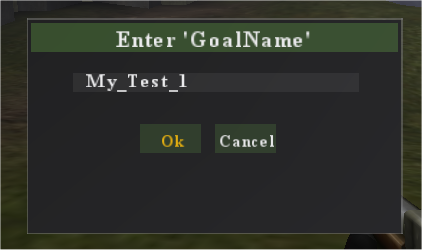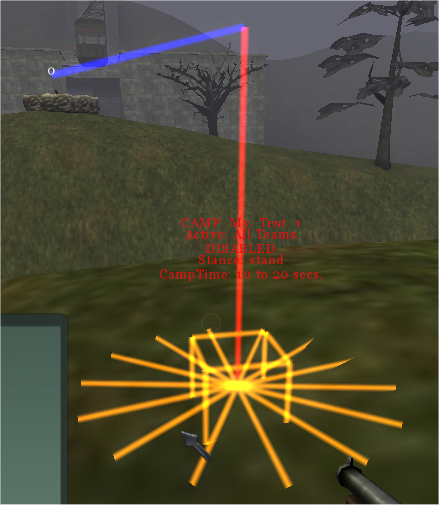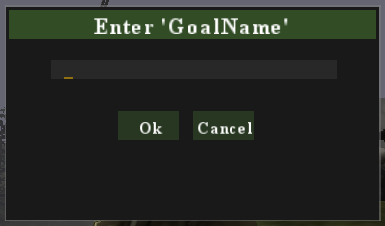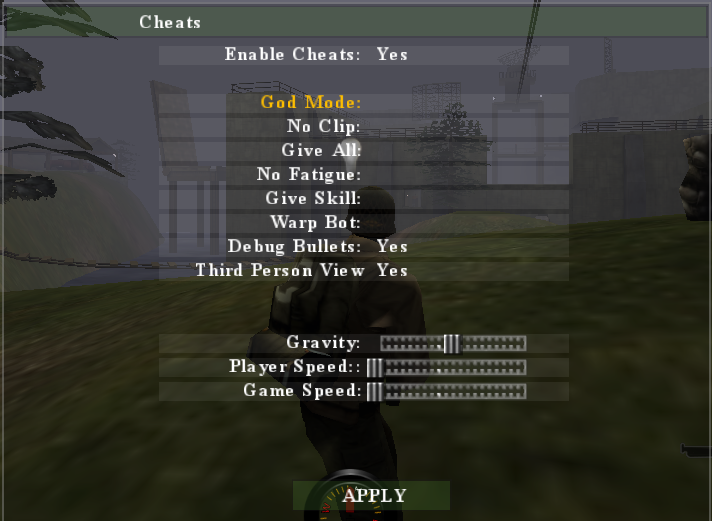All Activity
- Yesterday
-
Welcome to MyGamingTalk. Please feel free to browse around and get to know the others. If you have any questions please don't hesitate to ask.
- Earlier
-
Welcome to MyGamingTalk. Please feel free to browse around and get to know the others. If you have any questions please don't hesitate to ask.
-
Welcome to MyGamingTalk. Please feel free to browse around and get to know the others. If you have any questions please don't hesitate to ask.
-
Welcome to MyGamingTalk. Please feel free to browse around and get to know the others. If you have any questions please don't hesitate to ask.
-
Welcome to MyGamingTalk. Please feel free to browse around and get to know the others. If you have any questions please don't hesitate to ask.
-
Welcome to MyGamingTalk. Please feel free to browse around and get to know the others. If you have any questions please don't hesitate to ask.
-
Welcome to MyGamingTalk. Please feel free to browse around and get to know the others. If you have any questions please don't hesitate to ask.
-
Welcome to MyGamingTalk. Please feel free to browse around and get to know the others. If you have any questions please don't hesitate to ask.
-
Welcome to MyGamingTalk. Please feel free to browse around and get to know the others. If you have any questions please don't hesitate to ask.
-
Welcome to MyGamingTalk. Please feel free to browse around and get to know the others. If you have any questions please don't hesitate to ask.