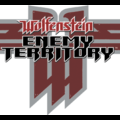Search the Community
Showing results for tags 'windows'.
-
-
http://cdn.mos.techradar.com/art/TRBC/Abstract/Lock%20on%20keyboard%20button/iStock_000002900430Small-bluestocking-470-75.jpgThe latest of Microsoft's monthly patches, released on Tuesday, has reinforced the need for organisations to move on from older versions of software to avoid attacks. The Microsoft Patch for December addressed 24 vulnerabilities with 11 security bulletins. The bulletins covered Windows, Office, Internet Explorer, Visual Studio and Sharepoint among other pieces of Microsoft software. Five of the bulletins held a critical rating, stressing the need to apply the patches as soon as possible. MS13-096, one of the patches, fixes a vulnerability (already being exploited by attackers) in the GDI+ library for parsing TIFF image files. It affects older Microsoft software including Vista and Office 2003, 2007 and 2010. It has already been recorded as being used in attacks in the Middle East and Asia. Among other problems addressed by the patch this month include malicious webpage attacks, script functionality and fake Authenticode algorithms. Easy targetsNewer software, naturally, tends to have less vulnerability to these attacks than older software. Windows 8 has more security features than 7, and 7 more than Vista. "Even if you fully patched Windows XP you are running far more of a risk than with Windows 7" Qualys chief technology officer, Wolfgang Kandek, says. Kandek notes as an example that there is a zero-day vulnerability in XP (not addressed in this month's patch) which exploits have already been crafted for. In this case, an infected PDF file can be sent to a user that, when opened, deposits code that grants an outside user administrative access. Qualys estimates that 15% of businesses are still running Windows XP. Though its use is declining, it is doubtful that no companies will be on the OS by April 2014 when Microsoft stop issuing security patches. "After April, all these machines will be very easy targets," stresses Kandek. In 2013 Microsoft has covered 330 vulnerabilities with 106 bulletins. Want to make your network more secure?http://rss.feedsportal.com/c/669/f/415085/s/34beeb9a/sc/15/mf.gifhttp://res3.feedsportal.com/social/twitter.png http://res3.feedsportal.com/social/facebook.png http://res3.feedsportal.com/social/linkedin.png http://res3.feedsportal.com/social/googleplus.png http://res3.feedsportal.com/social/email.png http://da.feedsportal.com/r/183026165095/u/49/f/415085/c/669/s/34beeb9a/sc/15/rc/1/rc.img http://da.feedsportal.com/r/183026165095/u/49/f/415085/c/669/s/34beeb9a/sc/15/rc/2/rc.img http://da.feedsportal.com/r/183026165095/u/49/f/415085/c/669/s/34beeb9a/sc/15/rc/3/rc.img http://da.feedsportal.com/r/183026165095/u/49/f/415085/c/669/s/34beeb9a/a2.imghttp://pi.feedsportal.com/r/183026165095/u/49/f/415085/c/669/s/34beeb9a/a2t.imghttp://feeds.feedburner.com/~r/techradar/software-news/~4/iAxv56Vxk4M
-
http://cdn.mos.techradar.com/art/gadgets/Google%20Glass/DVF-Made-for-Glass-470-75.jpgBeing a so-called "Glasshole" no longer has to mean looking like everyone else, thanks to stylish new frames now available in a variety of colors for Google's smart eyewear. Online luxury fashion retailer NET-A-PORTER today announced the limited availability of DVF | Made for Glass, an exclusive version of Google Glass that brings a designer look to geek chic. Priced at $1800 (about UK£1058, AU$1911), the limited edition eyewear is intended for the ladies, designed by Diane von Furstenberg and available in a handful of stylish colors including brown, teal, plum, charcoal and white, each with matching shades. The DVF | Made for Glass series joins the company's Mr. Porter line for men, offering bold, thin or split frames complete with UV lens clip for a slightly more affordable $1650 (about UK£969, AU$1752). Tech-savvy fashionThe DVF | Made for Glass collection is being sold in an exclusive package that includes Google Glass, a choice of five frames and shades, a mono earbud and case. "We are thrilled to offer Glass to our tech-savvy customers who are true leaders and innovators in style and lifestyle," says NET-A-PORTER Group Founder and Chairman Natalie Massenet. The company describes the lightweight eyewear as "elegant frames meet cutting-edge technology" intended to make Google Glass "flatter every face shape." Currently only available for shipping to US customers, DVF | Made for Glass supports prescription lenses and includes a one-year warranty; however, the verdict is still out as to whether or not this collection will make the wearer look like any less of a Glasshole. What's up with Windows 9? Find out in our up-to-the-minute news roundup!http://rss.feedsportal.com/c/669/f/415085/s/3bcc24b0/sc/5/mf.gif http://da.feedsportal.com/r/199119624153/u/49/f/415085/c/669/s/3bcc24b0/sc/5/rc/1/rc.img http://da.feedsportal.com/r/199119624153/u/49/f/415085/c/669/s/3bcc24b0/sc/5/rc/2/rc.img http://da.feedsportal.com/r/199119624153/u/49/f/415085/c/669/s/3bcc24b0/sc/5/rc/3/rc.img http://da.feedsportal.com/r/199119624153/u/49/f/415085/c/669/s/3bcc24b0/sc/5/a2.imghttp://pi.feedsportal.com/r/199119624153/u/49/f/415085/c/669/s/3bcc24b0/sc/5/a2t.imghttp://feeds.feedburner.com/~r/techradar/software-news/~4/w3RKeZsVQP4
-
Microsoft has a new adapter that lets Xbox One owners use their wireless controllers to play games on Windows 10 PCs and tablets. http://cnet4.cbsistatic.com/hub/i/r/2015/10/12/f345a5dd-2682-4499-a517-8ad66fd1a5b3/resize/570xauto/9b0c9214bfa6442ae52fd975319631fe/xbox-one-wireless-adapter.jpg Available starting October 20, the adapter will sell for $25. The USB-based adapter plugs into a Windows 10 computer or tablet and connects with the Xbox One wireless controller. From there, you can use the wireless controller to play PC games and Xbox games that are streamed to a Windows 10 device. Sorry, Xbox 360 owners, the adapter supports only the Xbox One. The adapter is a small but crucial piece of Microsoft's goal to unite PCs, tablets and the Xbox One video game console under the banner of Windows 10. Officially released on July 29, Windows 10 is Microsoft's attempt to draw as many users as possible to its operating system. One way of doing that is to bridge the PC and gaming worlds. The Xbox app for Windows 10 lets you stream games from the console to other devices, which may convince some Xbox One gamers to run the new OS on their PCs and tablets. The Xbox One is also part of Microsoft's "universal apps" strategy, which lets developers create games and apps for one platform and then tweak them to run on another platform. For example, a developer could create a game once using core programming code and then easily modify it to run on a Windows 10 PC, a Windows 10 mobile device and on the Xbox One. The new adapter and the Xbox One controller will support games designed for Windows 10. To generate interest among gamers, Microsoft has released several games optimized just for Windows 10, including Minecraft, Gigantic, Killer Instinct and Gears of War. Source http://www.cnet.com/
-
Microsoft's new operating system, Windows 10, launched on Wednesday and is currently rolling out in phases. It now appears the first phase was a big one, as Microsoft says on its official blog that Windows 10 has now been installed on 14 million devices. Many more upgrades are still to come. "We still have many more upgrades to go before we catch up to each of you that reserved your upgrade," Microsoft marketing boss Yusuf Mehdi said. "Rest assured we are working 24×7 to continue the upgrade process and are prioritizing the quality of your upgrade experience over anything else," he added. "We are grateful for your excitement and enthusiasm and we appreciate your patience over the days and weeks ahead as we carefully roll out Windows 10 in phases to all of you that have reserved." http://static.gamespot.com/uploads/scale_large/1179/11799911/2914256-win101.jpg People who reserved a Windows 10 upgrade will be notified through the system tray (see image) when their upgrade is ready. If you didn't reserve an upgrade already, you can do that here. Mehdi said demand for Windows 10 has been off the charts. "We're humbled and grateful to see the response to Windows 10," he said. "We have seen unprecedented demand for Windows 10, with reviews and customer feedback overwhelmingly positive around the globe. We are doing everything we can to upgrade the world to Windows 10 as quickly as possible over the coming days and weeks ahead." Overall, Microsoft hopes Windows 10 can reach 1 billion devices by 2018. As part of a special offer, Windows 7 and 8 users can upgrade to Windows 10 for free for the first year after launch. "Windows 10 delivers a refined, vastly improved vision for the future of computing with an operating system that's equally at home on tablets and traditional PCs," he said. Source http://www.gamespot.com/
-
http://cdn.mos.techradar.com/art/software/Windows/windows_81_rtm/win81%20startscreen-470-75.jpgIntroduction and app issuesMicrosoft took a different approach when it designed Windows 8 compared to all of the firm's previous operating systems. Instead of designing for a desktop or laptop – predominantly controlled by a mouse – Windows 8 was designed for a touchscreen, creating big 'tappable' tiles in place of small, fiddly buttons. While this approach was fine on a tablet, it grated a fair amount with desktop and laptop users who were used to the Windows 7 experience. Users clamoured for the Start menu – a staple feature of Windows – to return, and Microsoft answered with Windows 8.1, and an ensuing update to that version. Legacy appsIf you are deciding whether or not to upgrade to Windows 8 from Windows 7, you need to consider various things. The first point to bear in mind pertains to you if you're running a business and are installing Windows 8 onto multiple computers, all of which will need legacy apps and services. If this is the case, Windows 8 may not be an advisable choice unless absolutely necessary. While Microsoft has implemented some more mouse-friendly features, the operating system remains predominately designed for a tablet with an awkward transition to the Desktop mode when legacy apps are called upon. Businesses still rely on some legacy software, no matter which sphere they operate in. For example, Microsoft is still yet to produce a proper, dedicated Windows 8-ready version of Microsoft Office, one of the core suites of apps used around the world. When the Office tile is tapped, the whole OS switches to Desktop mode, a jarring process that can be confusing and is in no way smooth. While legacy apps are still compatible, the process of using them is confusing and feels, above all else, unpolished. Over time, major developers will build apps specifically designed with Windows 8 in mind, but that time may be some way off. Market share mattersWindows 7 is still the operating system with the most market share – due, in part, to Microsoft's lack of a clear update mechanism like Apple's Mac App Store – but that will change as more people upgrade their PC to a machine running Windows 8, buy a tablet, or simply upgrade their operating system. The day when Windows 8 has the majority market share of the Microsoft ecosystem has not yet arrived though, and so it is still possible to choose between the two. Major retail outlets and PC vendors still sell some machines running Windows 7, and the support and developer community is strong, despite its release being almost five years ago. As an enterprise, the operating system of choice is clear: Windows 7. As of right now, the lack of apps made specifically for Windows 8 undermines the usefulness of the changes, and the state of many companies' hardware – laptops and desktops without touchscreens and sporting older internals – makes Windows 7 the obvious option. As a consumer, however, the answer is rather harder to find. http://cdn2.mos.techradar.futurecdn.net/art/software/Windows/windows_81_rtm/search%20in%20charms-420-100.jpg Consumer considerationsIf, like me, you prefer to keep your software up to date then upgrading to Windows 8 seems like the next logical step, as everything moving forward will become exclusively compatible with Windows 8. If you've already invested in the Windows ecosystem – through Windows Phone, for example – then Windows 8 will make a lot of sense, both aesthetically and functionally, as the two sync well and the user experience is almost identical, bar desktop apps. Windows 8 does come with some app advantages, however. If you're willing to put up with the awkward transition from the tile interface to the desktop one, then you are opening yourself up to a lot more apps. Microsoft is encouraging developers to create apps that work in full-screen in a similar fashion to how apps work on a Surface or iPad, meaning that tablet-style apps are possible on your desktop. This has obvious advantages, with casual games becoming a reality just as they are on tablets. Microsoft is working on getting as many developers on board as they can, with some big name apps already appearing on the Store. Developers are receiving an even bigger incentive from Microsoft's "One Windows" strategy, by which developers can write one universal app for Windows and have it run on Windows Phone, Xbox and Windows 8. This will help increase the amount of games available massively – especially indie titles made by developers who don't have the resources of a big studio – as Xbox has been brought into the fray. OS X and enterprise conclusionsMac attackThe debate about which operating system to choose is, however, never complete without comparing Windows to its biggest rival, Apple's Mac OS X. Over recent years, the Mac ecosystem – both hardware and software – has come on leaps and bounds, introducing features that surpass Microsoft's own. The "Back to Mac" strategy unveiled by Apple means that features found on iOS are becoming available on the Mac, creating a synergy between the two platforms. While the concept may sound similar to Microsoft's strategy with Windows 8 and Windows Phone, the two operating systems remain distinctly different: different code bases, no touchscreen input for OS X, and no app sharing (beyond namesakes). In enterprise, Microsoft's offering beats Apple's hands-down. While the Office suite is available on Mac, there are a host of apps that many businesses rely upon to get the job done that are not available for OS X and likely never will be. The refusal to license OS X onto machines not manufactured by Apple dealt them a deadly blow in the enterprise space, where companies are more comfortable buying one thousand Dell PCs and putting Microsoft's OS on them. Apple is increasingly moving into the enterprise space, however, with many businesses investing in the iPad or providing employees with an iPhone. Whether this means a greater uptake in Mac sales in the enterprise remains to be seen, but right now Microsoft still rules the roost. http://cdn0.mos.techradar.futurecdn.net//art/software/Microsoft/Windows81/Update%201/DSC_0122-420-100.jpg Redmond gets creativeWith Windows 8, something even more unexpected happened than Apple moving into the enterprise space: Microsoft became a (minority) player in the creative sphere, where Apple has traditionally had an almost total monopoly. While it's unlikely that Apple will lose its large creative client bases who have invested hundreds of thousands in Macs and niche software for recording, editing or drawing, Microsoft has stepped up its efforts in the home video making and audio editing space. This predominantly stems from the fact that the new Windows Store is so much friendlier to those kind of apps, so a spotlight can be placed on them. When the majority of apps were found on the web, or via "Top 10 Apps" lists, building and executing creative apps was a much tougher process. Whether you require Windows 7 or Windows 8 is predominately determined by what you use the operating system for. If, for example, you are in need of a new PC and are wondering whether to try and find a machine still running Windows 7, the answer is probably no, you can live with Windows 8. The majority of tasks are very similar – if not better, due to full-screen apps – on Windows 8 compared to 7, and the opportunity to pick up a touchscreen PC, or even a tablet, increases the experience tenfold. The jarring shift to desktop apps is annoying, but time will fix this as more and more developers move to create apps specifically for Windows 8. Enterprise adviceAs an enterprise, the answer is rather more confusing. Visually, Windows 8 is far nicer than Windows 7 and is far more future-proof, but also comes with many more headaches. While core spec requirements for Windows 8 are the same as Windows 7, running an operating system that needs a touchscreen on a five year old desktop PC grates somewhat. Microsoft is moving to make the experience more pleasurable, but it will never truly match that of Windows 7. Phil Tyler, Head of Global Programme Delivery at Gazprom, says that he implements a "year on, year off" strategy, meaning that you ignore one update from the company. With this strategy, he went from Windows XP to 7 (bypassing Vista) and will update to Windows 9 upon release, bypassing Windows 8. This strategy seems sensible – Vista was a terrible operating system according to many, and Windows 8 is a large leap which will be compensated for in Windows 9 to some degree – and it saves a company thousands of pounds from the headache of upgrading its array of PCs. Windows 9 release date, news and rumourshttp://rss.feedsportal.com/c/669/f/415085/s/3ebc6d75/sc/4/mf.gifhttp://feeds.feedburner.com/~r/techradar/software-news/~4/BdDJC-1-aCc
-
http://cdn.mos.techradar.com/art/TRBC/microsoft-windows-9-wtp-470-75.jpgOnly eight days before Microsoft's Windows 9 event in San Francisco and one Microsoft veteran has managed to get hold of screen captures believed to be the latest Windows 9 build, 9841. That person is Paul Thurrott of WinSuperSite, who reckons that the build is the current one though he admitted that it may also be the final Windows Technical Preview due to be presented next week. The new Start Menu is present - a combination of the old Windows 7 Start Menu and the current one on Windows 8.x start screen. Charms are still there but will only be activated when touching a display (be it on a tablet or a hybrid device). Minor changesA new Task View button on the taskbar will allow you to switch between running apps and will see the itroduction of virtual or custom desktops, something Linux and Mac users have had for ages. Microsoft also introduced a new feedback programme called the Windows Insider Preview Programme, which allows users to get more regular preview builds and provide frequent feedback to Microsoft. This allows for a more methodical management of user feedback based on top-level choices (major features) and applications (minor ones), thanks to better mechanisms (ability to send screenshots, add text and add more details to existing entries). Thurrott also confirmed that the Windows Technical Preview won't be available until next month but failed to provide with more details. Windows 9 release date, news and rumorshttp://rss.feedsportal.com/c/669/f/415085/s/3eb6428b/sc/4/mf.gif http://da.feedsportal.com/r/208961160273/u/49/f/415085/c/669/s/3eb6428b/sc/4/rc/1/rc.img http://da.feedsportal.com/r/208961160273/u/49/f/415085/c/669/s/3eb6428b/sc/4/rc/2/rc.img http://da.feedsportal.com/r/208961160273/u/49/f/415085/c/669/s/3eb6428b/sc/4/rc/3/rc.img http://da.feedsportal.com/r/208961160273/u/49/f/415085/c/669/s/3eb6428b/sc/4/a2.imghttp://pi.feedsportal.com/r/208961160273/u/49/f/415085/c/669/s/3eb6428b/sc/4/a2t.imghttp://feeds.feedburner.com/~r/techradar/software-news/~4/5Y2Ce25MifM
-
http://cdn.mos.techradar.com/art/TRBC/microsoft-windows-9-high-res-470-75.jpgIt shouldn't come as a surprise that Windows 9 will be supporting 4K out of the box. However, according to a Russian website, Microsoft's forthcoming operating system will also be able to power 8K monitors (when they become mainstream, that is). PCPortal published two pictures that appear to show the new sizes of the Windows Explorer icon, which show an ultra-sharp 768 x 768 pixel-resolution grid for the ubiquitous graphic. Another picture shows how the scaling for classic apps will evolve from 96dpi all the way to 240dpi. That's equivalent to a 8K resolution (7680 x 4320 pixels or 33.2 million pixels) spread over a display with a 37-inch diagonal. Looking far aheadThe monitor with the highest resolution is Dell's new 27-inch 5K monitor that should be available by the end of the year. 8K displays only exist as prototypes at present, and graphics card that can power simple graphics at such high resolutions - let alone games - are yet to be designed. But it's likely that Microsoft is planning well ahead for the next generation of graphics displays. 4K has yet to become mainstream since the average price of panels is still fairly high; however with the holidays season almost upon us, expect more prices to fall well be below £400 (about $630, AU$700) in the UK at least. Windows 9 release date, news and rumorshttp://rss.feedsportal.com/c/669/f/415085/s/3eb58a98/sc/28/mf.gif http://da.feedsportal.com/r/206158050398/u/49/f/415085/c/669/s/3eb58a98/sc/28/rc/1/rc.img http://da.feedsportal.com/r/206158050398/u/49/f/415085/c/669/s/3eb58a98/sc/28/rc/2/rc.img http://da.feedsportal.com/r/206158050398/u/49/f/415085/c/669/s/3eb58a98/sc/28/rc/3/rc.img http://da.feedsportal.com/r/206158050398/u/49/f/415085/c/669/s/3eb58a98/sc/28/a2.imghttp://pi.feedsportal.com/r/206158050398/u/49/f/415085/c/669/s/3eb58a98/sc/28/a2t.imghttp://feeds.feedburner.com/~r/techradar/software-news/~4/XXe7qccKNUo
-
http://cdn.mos.techradar.com/art/TRBC/microsoft-office-16-2015-1-470-75.jpgMicrosoft has been distributing copies of the next version of Office to partners and testers and although less glamorous than its operating system counterpart, Windows, the corporation's business suite is still one of the biggest (if not the single biggest) revenue stream for the company. Sources told The Verge that the "Office Technical Preview", which has yet to be name, will feature a "Tell Me" helper, similar to the one found in its Office Online apps and to the much-maligned Clippy. Screenshots of Office 16 (which could become Office 2015) show no change to the user interface - the Ribbon UI still is there - but there will be a new dark/black colour theme, one that will be introduced due to popular demand. Microsoft Office vs Apple iWork vs Google Docs: which is best?The Verge also suggests that Microsoft will add automatic image rotation to Office documents and additional sync options for Outllook email client. Expect the change log to be significantly longer than this though as the momentum gradually shifts from the desktop to online and mobile. The current version of Office saw the introduction of a subscription model together with tighter integration with Microsoft's online storage service, OneDrive. Expect Office 2015 to feature during the Microsoft "Windows 9" event, one that will be held on 30 September. Check out our review of Office 2013, Office 365 and Office for iPad.http://rss.feedsportal.com/c/669/f/415085/s/3e99f4fa/sc/21/mf.gif http://da.feedsportal.com/r/206157937024/u/49/f/415085/c/669/s/3e99f4fa/sc/21/rc/1/rc.img http://da.feedsportal.com/r/206157937024/u/49/f/415085/c/669/s/3e99f4fa/sc/21/rc/2/rc.img http://da.feedsportal.com/r/206157937024/u/49/f/415085/c/669/s/3e99f4fa/sc/21/rc/3/rc.img http://da.feedsportal.com/r/206157937024/u/49/f/415085/c/669/s/3e99f4fa/sc/21/a2.imghttp://pi.feedsportal.com/r/206157937024/u/49/f/415085/c/669/s/3e99f4fa/sc/21/a2t.imghttp://feeds.feedburner.com/~r/techradar/software-news/~4/XWbaLd1-n4o
-
http://cdn.mos.techradar.com/art/software/Windows/windows_81_rtm/customise%20start%20screen-470-75.jpgAccording to Gartner, 2013 was the worst year in the history of the PC business as sales plummeted by 35 million units year-on-year. Rather than giving PCs a shot in the arm, Windows 8 appeared to have put them to sleep: in February 2014, Netmarketshare reported that Windows 7 had 48% of the PC market compared to just 11% for Windows 8. Windows XP, a 12-year-old OS, had 29%. The good news is that things are looking better this year and PC sales are on the rise. The bad news is that that the reason doesn't appear to be Windows 8.1. According to August's figures from Net Applications, Windows 8.x is suffering from declining market share – a small decline, but a decline nevertheless. Sales haven't rallied because businesses have learned to love Windows 8. They've rallied because Microsoft finally pulled the plug on Windows XP. Microsoft needs to persuade businesses not to stick with Windows 7. That's a terrible indictment of Windows 8, and it puts enormous pressure on Windows 9. To have your most important customers shun one major OS is unfortunate. To have them shun two would be disastrous. Why Windows 9 needs to be a winnerWriting on Windows IT Pro, veteran Windows watcher Paul Thurrott argues that Windows 8 was more of a disaster than Windows Vista. "With Vista, the solution was easy: Just make it faster, lighter, and smaller, and slap a new name on it – Windows 7 – and watch the accolades roll in," he says. "But Windows 8? Oh boy." Windows 8.1 did improve things, but it couldn't solve the fundamental problem with Windows 8: it's two completely different operating systems bolted together, and it's particularly confusing on the non-touch PCs that most Windows users have. That's been great news for Microsoft's rivals. We've seen Chromebooks make big progress in education and iPads in enterprises. Apple continues to hoover up the biggest profits in the PC industry, and iOS and Android dominate the mobile device market. Windows 8 has been a disaster, and come October it'll be the only disaster in town. That's when Microsoft is killing off Windows 7 on new PCs, a year after ending sales of the software. Unless you go for the pricey Windows 7 Pro, come November if you want a PC it'll come with Windows 8. Windows 9: do or dieThat's where Windows 9, also known as Threshold, comes in. Its job isn't just to repair the damage Windows 8 wrought – it also needs to persuade Microsoft's largest market, its most important customers, to upgrade to its latest OS rather than stick with a version it's already trying to take off the market. If Windows 9 can't do that, then Windows' future looks awfully like its very recent past. We're expecting to see Windows 9 at the end of this month, but it won't be available to everybody: according to reports, the "Enterprise Technical Preview" of Windows 9 will be unveiled on the 30th of September but previews for consumer users, including phone and tablet users, won't arrive until 2015. From the images and details that have leaked so far it's clear that Microsoft has taken some of the Windows 8 criticism on board. The Start menu has been changed to combine traditional menu items and tiled icons; Modern-style apps can be run in windowed mode in the desktop environment as well as full screen; the much-hated Charms appear to have been binned; there are virtual desktops; and there is a new notification centre. Speculation also suggests that Windows Phone's virtual assistant Cortana will make the move to the desktop, and leaked images showing Windows Phone devices without the Phone bit underline Microsoft's plan to make a single unified operating system across multiple platforms. That would mean the end of Windows RT and Windows Phone. Setting Windows freeWindows 9, aka Threshold, isn't the only Windows on the horizon. Windows 8.1 with Bing, a low-cost version of Windows for small tablets and laptops where OEMs set the default search as Bing (users can still change the default if they wish), is spearheading a wave of low-cost Windows devices such as Toshiba's £103 Encore Mini. That puts Windows head-to-head with small Android tablets, Apple's all-conquering iPads and Google's increasingly compelling Chromebooks. One of the most compelling Windows 9 rumours is that Microsoft will do what it did with Windows 8.1: make it available for free. According to analyst firm Net Applications, the Windows 8.1 update has gained significant market share very quickly: 53% of PCs running Windows 8.x are running the most recent version just seven months after it was introduced. Windows 8's uptake was significantly slower. Writing in Computerworld, Gregg Keizer suggests that Microsoft may be considering making Windows 9 a free upgrade not just to Windows 8.1, but to Windows 7 too. If he's right, the effects could be significant: just imagine all the low-cost devices sold with Windows 8.1 with Bing and the corporate computers sticking with Windows 7 all upgrading to Windows 9. A bold new revenue modelIt wouldn't be overnight, but Windows 9 would accumulate significant market share much more quickly than if it were a paid-for product. That makes Microsoft's job easier, with the bulk of its customers on the most secure version of Windows to date, using its most recent web browser, able to access its Windows Store and using Microsoft's various online services. That market share would be in the consumer sector at first, because of course businesses are more careful and tend to upgrade much more slowly, but the corporations would eventually get on board too. In that scenario the money Microsoft would lose on OS sales would be more than compensated by the money it would make from selling services. Perhaps the Threshold codename is prescient: Microsoft could be on the threshold of something very interesting indeed. Windows 9 release date, news and rumorshttp://rss.feedsportal.com/c/669/f/415085/s/3e996c07/sc/28/mf.gif http://da.feedsportal.com/r/204367758368/u/49/f/415085/c/669/s/3e996c07/sc/28/rc/1/rc.img http://da.feedsportal.com/r/204367758368/u/49/f/415085/c/669/s/3e996c07/sc/28/rc/2/rc.img http://da.feedsportal.com/r/204367758368/u/49/f/415085/c/669/s/3e996c07/sc/28/rc/3/rc.img http://da.feedsportal.com/r/204367758368/u/49/f/415085/c/669/s/3e996c07/sc/28/a2.imghttp://pi.feedsportal.com/r/204367758368/u/49/f/415085/c/669/s/3e996c07/sc/28/a2t.imghttp://feeds.feedburner.com/~r/techradar/software-news/~4/09-v1V-o_3w
-
http://cdn.mos.techradar.com/art/TRBC/Software/mobile-office-suites-shootout-470-75.jpgThe services provided by Apple, Google and Microsoft are becoming more alike, both in terms of use and spread. Apple has revamped its cloud offerings, moving the iWork suite into iCloud and allowing use on Windows machines. Microsoft is in the process of dramatically increasing the functionality of Office 365, adding additional security and storage space. Google Docs has become one of the go-to web-based services for writing, creating a slideshow and so on, with no subscription or specific operating system needed. For many years Apple has been seen as a company for those who are "creative", offering top of the range creative software such as Final Cut and Sound Track. As businesses became more interested in Apple's technology – mainly because of the iPad – the company has had to up its game in terms of office software, improving the iWork suite through a serious of both visual and functional updates. Office giantUnlike Apple, Microsoft has never had the problem of being the underdog in terms of businesses using its software and hardware. An increasing amount of Microsoft's revenue comes from enterprise, with over one billion people using Office. That hasn't stopped the company from innovating, adding new visual and functional changes over the years. In 2014, Microsoft brought Office to the iPad, again increasing the reach and usage of the software. http://cdn0.mos.techradar.futurecdn.net//art/TRBC/officeforipad1-420-100.jpg Google's offering, Google Docs, came about after the firm's success with email. The software is, like all things Google, free to use and relies on a network connection (unless you run the Chrome browser, in which case you can set it up for offline access, albeit with some important features missing such as spell checking, for example). Google recently introduced the Chromebook, opening up manufacturing to various OEMs just as it did with Android. While some may see the need for an internet connection to be a flaw, it's not so much of an issue with the prevalence of Wi-Fi these days, and faster mobile connections (4G LTE) becoming more and more commonplace, especially in and around cities. But which of these services is the best? All three of the big companies have stepped up their game, meaning that the differences are becoming more and more difficult to see – but don't be fooled, they are still present. In this article, we're presenting our opinion on who wins and who loses this particular battle. Check our review of Google AppsQuick and effectiveFirst off, on the basis of the usability of each service, the three are too close to call. Apple and Microsoft's solutions work fully offline, whereas the same can't be said for Google's, and that is perhaps the one major difference between them all for the everyday user – with the stress on everyday. If you need to write five hundred words quickly or create a slideshow, all three options will work quickly and effectively. The biggest advantage of Apple's solution, iWork, is that it ties in so well with its other apps and services. iCloud provides constant syncing between the OS X and iOS versions of iWork, which includes Pages, Keynote and Numbers. The integration also extends to Apple TV, a device that is becoming more and more popular in both homes and the workplace. "Beaming" slides and the whole screen via AirPlay could set Apple's hardware and software apart, especially when the competition has no comparable service. iCloud's ability to sync between devices means that projects can be started on the go and finished in the office, all without losing a single bullet point. Apple offers a tiered data storage system which boasts up to 200GB of storage for customers at significantly cheaper prices than Dropbox and Google Drive. Apple has also made iWork for iCloud available, and this suite moves Pages, Keynote and Numbers into the cloud, to be worked on and accessed totally via the web browser. (This works on either Windows or OS X devices, of course). Adding this brings Apple in line with Google and Microsoft, but the depth of services offered by Apple is currently not as impressive. http://cdn0.mos.techradar.futurecdn.net//art/TRBC/office_365-420-100.jpg Strength of RedmondAs the behemoth of office applications, Microsoft's software is likely the strongest and will, ultimately, serve you best if you are a normal customer or a business. With the addition of Office 365 last year – and the frequent upgrades to both features and infrastructure – Microsoft has pulled ahead of both Apple and Google's offerings. For a monthly, or yearly fee, Office 365 will enable downloads of Office and a fully-formed cloud suite which syncs between all devices that are logged into your Microsoft account. Google Docs works in a similar way to Office 365 and iWork for iCloud, minus the ability to work offline (unless, as previously mentioned, you use Chrome and can put up with some missing features). That said, this may not be an issue in a city or home anyway, as Wi-Fi or fast mobile connections are generally always available. Check our review of Microsoft Office 365Closely fought battleUltimately, all three companies offer solutions that work well and enable you to produce the content you need, either for personal or business reasons. Unlike in the past, the three companies are becoming increasingly open about who can use their services. Apple's iWork for iCloud works on Windows machines and Office for iPad was recently announced, bringing the option of using a Microsoft product onto an iOS device. The only hitch is that Microsoft doesn't allowing saving in Pages, Keynote or Numbers file formats which can preclude sharing, although the iWork suite is happy to work with Word, PowerPoint and Excel files. If a winner must be decided, then Microsoft comes out on top. The company's almost eternal focus on office applications works in its favour, as Redmond's suite is the most rounded and offers the best features overall, both online and offline. If you're already tied up in the Apple universe, iWork is best, and the same is true if you're heavily invested in Google's ecosystem, if you can handle the offline restrictions in the latter case. http://rss.feedsportal.com/c/669/f/415085/s/3e98f8ce/sc/4/mf.gif http://da.feedsportal.com/r/204367756310/u/49/f/415085/c/669/s/3e98f8ce/sc/4/rc/1/rc.img http://da.feedsportal.com/r/204367756310/u/49/f/415085/c/669/s/3e98f8ce/sc/4/rc/2/rc.img http://da.feedsportal.com/r/204367756310/u/49/f/415085/c/669/s/3e98f8ce/sc/4/rc/3/rc.img http://da.feedsportal.com/r/204367756310/u/49/f/415085/c/669/s/3e98f8ce/sc/4/a2.imghttp://pi.feedsportal.com/r/204367756310/u/49/f/415085/c/669/s/3e98f8ce/sc/4/a2t.imghttp://feeds.feedburner.com/~r/techradar/software-news/~4/1h83DmC1JPw
-
http://cdn.mos.techradar.com/art/magazines/Linux/Issue%20159/LXF159.feat_ubuntu.usc-470-75.jpgChoosing an operating system may seem simple but can result in restrictions on what applications you can run, and if not executed properly, can result in slow running services and websites which will not load. There are two popular operating systems for businesses, each available with different options. Let's take a look. Windows With 75% share of the OS and software market, Microsoft products are regarded as the standard option for most businesses. Windows Server 2008 and 2012 are the current options for Microsoft Server OS. Most IT admins are comfortable using either flavour. You can also run Hyper-V on either alongside other applications, minimising hardware requirements. Microsoft includes the ability to operate applications over the internet using Remote Desktop Services, enabling end-users to run software without installing it on their PCs. One big consideration to make when selecting Server operating systems is how long you intend to run them for. According to Microsoft's website, 2008's mainstream support will end in 2015, with extended support ending in 2020. If you are looking to run physical servers, you will likely keep the physical hardware for around five years before a hardware refresh. This will mean your product's support will end before you upgrade your hardware. Using an operating system beyond its lifecycle opens your business up to potential security issues, as you're no longer covered by Windows updates. Cost is also an important factor; licence fees are expensive. The more employees you have, the more expensive it will become. Choosing older versions to reduce costs will come with the caveat of shorter support lifetimes. LinuxAs a free operating system the developer market has embraced Linux; you can download, modify it and re-distribute it without spending any money. However, Linux itself is not a complete operating system (it is just a kernel) and requires an additional set of software to be bundled with it. These bundles, known as distributions have hundreds of flavours available; more popular ones include Ubuntu, SUSE and Red Hat. SUSE is popular with the enterprise market and is used by the Open University and the London Stock Exchange. Linux operating systems often have a smaller footprint and resource load. The distribution can be configured with as many, or as few, components as required, to ensure the most effective use of your environment. Linux is installed on over (http://www.zdnet.com/linux-continues-to-rule-supercomputers-7000016968/) 95% of the world's best supercomputers demonstrating that it is the fastest performing OS with the smallest resource footprint. Linux distributions also offer alternatives to popular Microsoft products such as Microsoft Exchange, meaning that you can continue to enjoy free versions of known products for free. If you already use Microsoft and are looking to migrate to Linux in stages, SUSE (for example) is compatible with Active Directory, Exchange, SharePoint and Novell GroupWise. This means that you can introduce your Linux system gradually into your Windows environment and allow some bedding in time before phasing Microsoft out. Recently, SUSE partnered with Microsoft to enable Hyper-V node management using SUSE Cloud, allowing you to run a mixed environment where required. Red Hat can also co-exist with Microsoft and Unix servers using a combination of Microsoft Active Directory and the identity management features within Red Hat. No OS is perfect; one of the major downsides of Linux is that as it is a lesser known platform you will find it harder to administrators with the skills to configure and support the system in-house. These skills are generally less common in the market and therefore can be more costly. Final wordSelecting the right platform is important for the health of your business. It's worth building a test system running your preferred OS so you can spot any issues and check security and performance prior to going live, with minimal disruption for your users. David Barker is the technical director of 4D Data Centres, the colocation and connectivity supplier for small businesses in the South East of England. In 2013, he re-launched 4D Hosting with a focus on providing premium hosting packages and 24/7 support from its own engineers to technology companies, developers and geeks.http://rss.feedsportal.com/c/669/f/415085/s/3e85d961/sc/21/mf.gif http://da.feedsportal.com/r/204367723963/u/49/f/415085/c/669/s/3e85d961/sc/21/rc/1/rc.img http://da.feedsportal.com/r/204367723963/u/49/f/415085/c/669/s/3e85d961/sc/21/rc/2/rc.img http://da.feedsportal.com/r/204367723963/u/49/f/415085/c/669/s/3e85d961/sc/21/rc/3/rc.img http://da.feedsportal.com/r/204367723963/u/49/f/415085/c/669/s/3e85d961/sc/21/a2.imghttp://pi.feedsportal.com/r/204367723963/u/49/f/415085/c/669/s/3e85d961/sc/21/a2t.imghttp://feeds.feedburner.com/~r/techradar/software-news/~4/SC-pKj9HZMI
-
http://cdn.mos.techradar.com/art/mobile_phones/Windows%20Phone/WP8/Press/Win8_05_Press-470-75.jpgAs much as we like Windows Phone 8.1 we're ready for the next major upgrade and it looks Microsoft might be too, as it's rumoured that a preview build of Windows Phone 9 will launch in January 2015. That's according to unnamed sources speaking to NokiaPowerUser, so as always we'd take it with a pinch of salt given that we don't know how credible their sources are. But if you're wondering whether you'll be able to get Windows Phone 9 on your current device then you might not need to worry, because apparently it will be available for all existing Windows Phone 8 devices. Low on detailsActual rumoured features of Windows Phone 9 are thin on the ground but we've heard in the past that it could be major overhaul of Microsoft's mobile OS and that it may even be merged with Windows 9. Whatever the case, NokiaPowerUser warns that one rumoured feature, split-screen multitasking, might not be available for smaller screen devices, which makes sense. If Windows Phone 9 really is coming in January then we're likely to hear a whole lot more about it over the coming months, so stay tuned. Windows 9 is on its way soon too.http://rss.feedsportal.com/c/669/f/415085/s/3e8336cf/sc/5/mf.gif http://da.feedsportal.com/r/206157844657/u/49/f/415085/c/669/s/3e8336cf/sc/5/rc/1/rc.img http://da.feedsportal.com/r/206157844657/u/49/f/415085/c/669/s/3e8336cf/sc/5/rc/2/rc.img http://da.feedsportal.com/r/206157844657/u/49/f/415085/c/669/s/3e8336cf/sc/5/rc/3/rc.img http://da.feedsportal.com/r/206157844657/u/49/f/415085/c/669/s/3e8336cf/sc/5/a2.imghttp://pi.feedsportal.com/r/206157844657/u/49/f/415085/c/669/s/3e8336cf/sc/5/a2t.imghttp://feeds.feedburner.com/~r/techradar/software-news/~4/ytVvuyOiLBU
-
http://cdn.mos.techradar.com/art/software/Windows/windows-xp-cracked-470-75.jpgAs you may be aware, some 20% of organisations have yet to migrate from Windows XP. You might even be one of those firms, and you may have finally come round to realising that upgrading is a necessity. However, upgrading an entire organisation's computers isn't easy at the best of times, let alone when you've left things late – but fortunately we've got some great advice for you in this article. Here are eight key considerations that any business partaking of a late-stage OS migration should bear in mind. 1. Realise this is something you have to doMost of the risks of remaining on an unsupported Windows XP system have been widely discussed in the public sphere, as business systems are vulnerable to viruses, malware and hacks. And Microsoft's extension of anti-malware support until July 2015 won't be enough to protect your systems. XP exploits will likely begin to emerge en masse in the coming months. The millions of computers on which XP is still installed are simply too tempting a target. What's more, on an old OS your business won't have access to the latest apps or software, with all the attendant frustrations and productivity issues this implies. If you're already coming late to migration you have no choice; you need to do it right now. Don't compound the problem by waiting any longer. With the latest developments on automated systems, OS migration can be undertaken much more quickly than you think. 2. Plan carefullyPlan your migration strategy in advance, clearly setting out your objectives, costs and time goals. What are the risks? Will migration impact users, and how? It might sound obvious, but it's incredible how many companies just make their migration strategy up as they go along, especially those who have never undertaken a large-scale migration before. As a result, timescales and KPIs tend to drift. As well as making your migration efforts more credible within the business, this form of planning will also be incredibly helpful to you as an IT professional. I guarantee, while doing your research, you'll learn something about the process that probably would have tripped you up later on. 3. Audit and rationalise your application estate up-frontUnderstand which applications are required and how critical they are; how much are they actually used and what does each application cost the business? Understand if applications can be upgraded or repackaged or if a new, similar application can be found. Make sure you involve users in decisions to keep or 'rationalise-out' certain applications, though. IT teams can frequently underplay this stage of the migration process and underestimate the time, complexity and overall challenge involved in rationalising apps effectively, and the cost of getting it wrong. It's often best to call in outside help to undertake your application audit, whether in the form of consulting or automated application rationalisation tools. 4. Run basic hygiene tests on your infrastructureMigration of an OS is no time to discover you have fundamental infrastructure issues, but this is just the way it has played out for many. In fact, an OS rollout can cause companies to take the first good, hard look at their systems for a while. However, finding these faults during the migration can cause the process to be drawn out, adding further expense. Make sure you perform some basic sanitation issues up-front. Ensure you have applied all the most current updates to all systems. Also, ensure your system management infrastructure has minimal failure points so it doesn't become a bottleneck. It will need to have the capacity to provide deployment services and desktop management in parallel. 5. Automate, automate, automate!Many companies manually ship disks and USB drives to departments, and/or eat up time with numerous costly desk-side visits in order to upgrade individual computers. This annoys users, disrupts work, and pulls IT staff away from important duties. Ensuring rollouts occur effectively and efficiently is the quickest way to be seen as an IT hero within your organisation. Given the technology that is available, aim for 100% 'Zero Touch Windows Migration'. My company 1E, for example, is typically able to achieve 100% Zero-Touch on 90% of a computer estate during a migration, with very limited interaction required on the remaining 10%. OS rollout is almost completely automated across the network with minimal desk-side visits from the IT department. 6. Ensure users are involved and educatedMigration is not about OS, but about people. Your job is to give staff the tools that will allow them to do their job effectively. Your migration should also be totally non-disruptive. Encourage user buy-in to the upgrade process by letting them schedule when automated upgrades occur, and ensure you are clear about the benefits it will bring and when it needs to be done by. After migration, consider setting up an app store, or another way of allowing users to request applications and upgrades in a way that lets them feel in control of the process and timing. 7. Learn from the mistakes of othersIf you're undertaking an ultra-late-stage migration, one thing is strongly in your favour – the ability to see the mistakes everyone else has made, and avoid them. Whether there are issues with application mapping or device drivers, you'll see some very common problems out there, often experienced by IT professionals who, perhaps understandably, will never have undertaken a large-scale migration before. Scour the forums, talk to other IT professionals, and consult with experts. At this point in time the industry will have a broader view of the issues involved. Use this to maximum advantage. 8. Use the time to start thinking about the next migrationIf you're migrating from XP, then trust us, your next OS isn't going to survive 13 years like XP did! The rate at which Microsoft releases a new OS is speeding up. Many companies hadn't even got onto Windows 7 or 8 when Windows 9 was announced. Think about how you can implement more robust, efficient processes for the rollout of operating systems and rationalisation of applications. As before, the best solution is to automate your migration processes as much as possible, putting in place systems that will make your next migration that much smoother. Ambareesh Kulkarni is Vice President of Professional Services at 1E. He has over 22 years of proven ability to establish, manage and run profitable professional services organisations in enterprise software companies.http://rss.feedsportal.com/c/669/f/415085/s/3e82bfff/sc/4/mf.gif http://da.feedsportal.com/r/204367591961/u/49/f/415085/c/669/s/3e82bfff/sc/4/rc/1/rc.img http://da.feedsportal.com/r/204367591961/u/49/f/415085/c/669/s/3e82bfff/sc/4/rc/2/rc.img http://da.feedsportal.com/r/204367591961/u/49/f/415085/c/669/s/3e82bfff/sc/4/rc/3/rc.img http://da.feedsportal.com/r/204367591961/u/49/f/415085/c/669/s/3e82bfff/sc/4/a2.imghttp://pi.feedsportal.com/r/204367591961/u/49/f/415085/c/669/s/3e82bfff/sc/4/a2t.imghttp://feeds.feedburner.com/~r/techradar/software-news/~4/LoEWo0zqhck
-
http://cdn.mos.techradar.com/art/software/Windows/Windows%209/german_windows9_threshold_leak-470-75.jpgMicrosoft is hosting an event September 30 to show off "what's next for Windows," signalling it's finally time to see Windows 9. The event, taking place in San Francisco, was rumored late last month, but now invites from Microsoft are landing in virtual mailboxes everywhere. Redmond bigwigs Joe Belfiore and Terry Myerson will be on hand to the proceedings. Though the future of Windows will be up for discussion, enterprise and power users will be this event's main focus. In fact, Recode reports the event will be geared towards business users, with other events planned later in the year to show off Windows 9 features for different user groups. In addition to demonstrating some of what's being done with Windows 9, Microsoft is expected to release a Windows Technical Preview for developers and business users to start prep work on their systems. It won't be publicly available and the version of Windows 9 we see September 30 will likely change before that date comes. What's to come with Windows 9Microsoft's invitations come amid a slew of Windows 9 leaks showing off everything from virtual desktops to a new Notification Center to a more traditional Start menu. In addition to add-ons and tweaks from Windows 8 and Windows 8.1, Windows 9 is expected to more deeply integrate Microsoft's various OSes than ever before. One rumored cross-over will be Cortana, Windows Phone's virtual assistant, moving to the desktop. Some say it will be missing from early test versions of Windows 9 but the Siri-rival should show its face at a later date. Excited for Windows 9? Continue to stick with TechRadar as we bring you all the news from the September 30 event. What does Windows Phone 8.1 have to offer?http://rss.feedsportal.com/c/669/f/415085/s/3e7e9064/sc/4/mf.gif http://da.feedsportal.com/r/204367644877/u/49/f/415085/c/669/s/3e7e9064/sc/4/rc/1/rc.img http://da.feedsportal.com/r/204367644877/u/49/f/415085/c/669/s/3e7e9064/sc/4/rc/2/rc.img http://da.feedsportal.com/r/204367644877/u/49/f/415085/c/669/s/3e7e9064/sc/4/rc/3/rc.img http://da.feedsportal.com/r/204367644877/u/49/f/415085/c/669/s/3e7e9064/sc/4/a2.imghttp://pi.feedsportal.com/r/204367644877/u/49/f/415085/c/669/s/3e7e9064/sc/4/a2t.imghttp://feeds.feedburner.com/~r/techradar/software-news/~4/MPBVXFIoVgg
-
http://cdn.mos.techradar.com/art/software/Windows/Windows%209/windows9_startmenu_leak_winfuture-470-75.jpgIt seems some sort of public test of Windows 9 - aka Windows "Threshold," internally - may indeed be right around the corner, if all the recent leaks are any indication. The next version of Windows, which is believed to be called Windows 9, has appeared in several video and screenshot leaks, all courtesy of German site WinFuture.de. The videos show several important expected new Windows 9 features, including the OS's new notification center, the virtual desktops feature, and the new, more traditional Start menu. Start with the clip below to see the Windows 9 multi-desktop feature in action, with a Mac OS X exposé like interface and a convenient button down on the Windows toolbar. " width="420">YouTube : Cortana, where art thou?Then there's the notification center: " width="420">YouTube : And finally the Start menu, which appears to smartly combine elements of the Windows 8 Modern UI and a more traditional, Windows 7-like experience: " width="420">YouTube : WinFuture has been posting several screenshot leaks as well, including never-before-glimpsed images of Cortana hard at work in Windows Threshold. This interface looks unfinished, and Cortana will not appear in upcoming test versions of Windows 9 until a later date when she's ready, according to The Verge. http://mos.futurenet.com/techradar/art/software/Windows/Windows%209/cortana_windows9_winfuture-420-90.jpg But the virtual assistant will be married to the new search button in the Windows taskbar, reports say. The Windows Technical Preview of Windows 9, supposedly being aimed at enterprise desktop users mainly, is expected to debut in a matter of weeks, followed by a public preview next year. Will Windows 9 be a free update?http://rss.feedsportal.com/c/669/f/415085/s/3e7dd01b/sc/4/mf.gif http://da.feedsportal.com/r/206157818294/u/49/f/415085/c/669/s/3e7dd01b/sc/4/rc/1/rc.img http://da.feedsportal.com/r/206157818294/u/49/f/415085/c/669/s/3e7dd01b/sc/4/rc/2/rc.img http://da.feedsportal.com/r/206157818294/u/49/f/415085/c/669/s/3e7dd01b/sc/4/rc/3/rc.img http://da.feedsportal.com/r/206157818294/u/49/f/415085/c/669/s/3e7dd01b/sc/4/a2.imghttp://pi.feedsportal.com/r/206157818294/u/49/f/415085/c/669/s/3e7dd01b/sc/4/a2t.imghttp://feeds.feedburner.com/~r/techradar/software-news/~4/8MFTIsBx02c
-
http://cdn.mos.techradar.com/art/software/Windows/Windows%209/german_windows9_threshold_leak-470-75.jpgWhat better way to lead into the end of the week than with a full 20 images allegedly showing an in-progress version of Windows 9? These screenshots portray an "Enterprise Technical Preview" of Microsoft's next OS, code-named Windows Threshold, according to German sites ComputerBase and WinFuture. This preview will launch soon for enterprise users who use mainly desktop PCs, with a separate preview for consumers that will include phone and tablet users as well possibly coming in early 2015, sources told CNET. If these Windows 9 screenshots are legit, then they're clearly of an unfinished version of the OS (the presence of Internet Explorer 11 is proof enough of that), but there is still much to be gleaned. http://mos.futurenet.com/techradar/art/software/Windows/Windows%209/german_windows9_threshold_leak_wrongsize2-420-90.jpg Another worldThis is not the first glimpse we've had of what could eventually become Windows 9, but it is certainly the most extensive. From what we can see of the Start menu in this alleged version of Threshold, it appears to have undergone some changes. But more importantly these images show the ability to run the system's Modern-style apps in windowed mode in the desktop environment. http://mos.futurenet.com/techradar/art/software/Windows/Windows%209/german_windows9_threshold_leak_wrongsize-420-90.jpg Other new features glimpsed in the screenshots include a virtual desktops feature, a notification center and a feedback center for testers built right into the software. The Charms bar may still be cut out of Windows 9, and the version of the Windows Store app in this build supposedly contains code for a drop-down menu that includes some of the Charms bar's functionality. That's still up in the air though, according to CNET's sources. For now the Threshold development team is reportedly reviewing features to determine what will and won't be in the public Windows 9 preview. So take these screenshots with a side of salt and expect whatever Microsoft unveils (on September 30?) to look very different. Microsoft looks to be finished calling things 'Nokia' and 'Windows Phone'http://rss.feedsportal.com/c/669/f/415085/s/3e60afbf/sc/4/mf.gif http://da.feedsportal.com/r/206157696931/u/49/f/415085/c/669/s/3e60afbf/sc/4/rc/1/rc.img http://da.feedsportal.com/r/206157696931/u/49/f/415085/c/669/s/3e60afbf/sc/4/rc/2/rc.img http://da.feedsportal.com/r/206157696931/u/49/f/415085/c/669/s/3e60afbf/sc/4/rc/3/rc.img http://da.feedsportal.com/r/206157696931/u/49/f/415085/c/669/s/3e60afbf/sc/4/a2.imghttp://pi.feedsportal.com/r/206157696931/u/49/f/415085/c/669/s/3e60afbf/sc/4/a2t.imghttp://feeds.feedburner.com/~r/techradar/software-news/~4/0MSgM_2DL4U
-
http://cdn.mos.techradar.com/art/mobile_phones/iPhone/iOS%20history/iOS6_Passbook-470-75.jpg iPhone OS to iOS 7: the early yearsiOS is the smartphone platform that, some argue, started it all, and with iOS 8 arriving very soon, it's easy to forget where it all began. Although it was only 2007, the launch of the Apple iPhone and its nascent iPhone OS seems millennia ago. With that in mind, we decided to dig deeper and take a trip down a grid-based memory lane, so here's our look at the software side of Apple's mobile revolution. iPhone OShttp://mos.futurenet.com/techradar/art/mobile_phones/iPhone/iOS%20evolution/iPhone%20OS%201/original-iphone-obsolete%20(gizmodo)-420-100.jpg You remember the iPhone right? Not the one with the Retina screen that's all the rage on public transport, but the one that started it all nearly six years ago. The mobile market has never looked the same since WWDC 2007. The leader at that time, BlackBerry, is now struggling, and nigh on every smartphone adorned with a massive touchscreen. Powering the first iPhone was Apple's iPhone OS, a touch-optimised version of OS X. With its black background and App grid, the iOS platform was pretty bland. However, it had multi-touch capabilities, and it carried a mobile-ised version of Safari, the precursor to the mobile versions of Chrome, IE and FireFox, albeit without Flash (something that has remained omitted to this day). These elements might have seemed small, but a great touch-based interface and strong web browser were killer features. iPhone OS 2http://mos.futurenet.com/techradar/art/mobile_phones/iPhone/iOS%20evolution/iPhone%20OS%202/iphone%202.0%20(mydigitallife.info)-420-100.jpg The next major iteration of iOS came along with the iPhone 3G, the second version of the iPhone. Whilst there were some notable hardware upgrades, such as 3G support, people began to realise that the big difference was the software. The iPhone 2.0 software gave birth to the App Store, housing what has become the staple of the smartphone diet: apps. True third party apps could be created and distributed easily, with a whopping 500 applications at launch. Apps could even be downloaded directly to the iPhone, skipping iTunes if you wanted. For many users, the other major update to iPhone OS 2 was nothing to get excited about, but don't underestimate its importance. It pushed Apple's devices towards the business market as Microsoft Exchange came built in, alongside Cisco IPSec VPN and WPA2 Enterprise support, opening up a whole new revenue stream for the brand. iPhone OS 3http://mos.futurenet.com/techradar/art/mobile_phones/iPhone/iOS%20evolution/iPhone%20OS%203/ios%203%20copy%20and%20paste-210-100.jpg Again, the next iteration of Apple's mobile OS was launched with a phone, the iPhone 3GS. Once more there were big features that now seem commonplace in both the mobile and iOS markets, such as landscape typing now available in third party apps. The first really big update came in the form of Spotlight, that search page to the far left of your home screens, allowing you to search through contacts, Mail and Calendar apps. The other major update was copy and paste, something that has been on desktops for as long as we can remember. (Apple, incidentally, was the company to bring it to the fore on the Lisa and Macintosh systems of the early 80s.) Text and even imagery could be copied across, and placed in the upgraded Messages app, meaning the iPhone finally packed MMS support. iOS 4http://mos.futurenet.com/techradar/art/mobile_phones/iPhone/iOS%20evolution/iOS%204/ipad%203g-420-100.jpg Cue 2010 and a refresh of name. Unhappy with dominating just the mobile market, Apple spied the next big thing in the form of the tablet. With many writing it off as a large iPod, the iPad took the world by storm. Yes, the original shipped with iPhone OS 3.2, but it meant that iOS was no longer locked to small displays, making it across to the 9.7-inch screen. So what did iOS4 bring to the iPad, and the newly launched iPhone 4? Wallpapers would be the first thing to change: the dull bland black background was replaced, and customisable lock screen wallpapers arrived as well. iBooks made its first appearance, optimised to turn the iPad into an eReader. Video calling also popped over in the form of FaceTime, although limited only to Wi-Fi connections. The new decade did herald two other new features to iOS, and they were big features: multi-tasking and folders. A double tap of the home button allowed access to the strictly controlled multi-tasking bar along the bottom for easy switching between your apps, meaning navigating iOS became easier, and battery life got longer. Win win. A folder system was also implemented, and to this day many can't see its integration ever being beaten (although it's often copied). Dragging and dropping icons onto each other meant you could hide away system apps, and group your games together. We're sticklers for neatness, so we don't know where we'd be without folders. iPhone OS to iOS 7: iOS 5 onwardsiOS 5http://mos.futurenet.com/techradar/art/mobile_phones/iPhone/iOS%20evolution/iOS%205/iPhone%204s%20Siri%20Button-420-100.jpg iOS 5 made its debut on the iPhone 4S, as well as appearing on the iPad 2. Amongst updates came the ability to use the volume keys as a Camera shutter button, quick access to the camera from the lock screen by double tapping the home button, and a completely PC-free experience, so no longer would you be tied to iTunes with wires to update the OS. Safari also had an update to bring in Reader and tabbed browsing. The Notifications Centre made its first appearance, with Messages, App Updates, Calendar events and so on all now grouped together and accessible by dragging down from the top and the lock screen. iMessage was also introduced, in a bid to challenge BBM, which was still the dominant messaging platform at the time. Apple's offering, alongside third-party options such as WhatsApp, now rule the messaging ecosystem. Above all, iOS 5 will be remembered for one thing: Siri. Siri is synonymous with mobile voice assistants, and with every update becomes more and more useful. It allowed users to send messages, play songs or playlists, create reminders, and could even give a weather forecast. iOS 6 http://mos.futurenet.com/techradar/art/mobile_phones/iPhone/iOS%20evolution/iOS%206/ios6-210-100.jpg Launched on the iPhone 5, and appearing on the iPad 3, iPad 4 and the iPad Mini, iOS 6 can be remembered for two words: Apple Maps. Yes, Apple Maps brought turn-by-turn navigation, and wiped Google Maps off iOS, but it was a disaster, mocked even by Motorola. Even Apple's attempt at a clock app landed it in hot water, after the Swiss Rail Network proved the design was too similar to its own. Other than Apple Maps, the big news from iOS 6 was Do Not Disturb, a mode that enabled you to silence calls and notifications, ideal for sleeping meetings, although even that hit problems when it refused to auto-disengage in early 2013. FaceTime finally became 3G enabled, Panoramas were added to the camera, and Apple's Passbook app popped up too, combining vouchers and tickets in a handy place. Safari's Reader update from iOS 5 also gained offline support, while Siri was announced for the iPad 3. iOS 7http://mos.futurenet.com/techradar/art/mobile_phones/iPhone/iOS7/Press/iOS7-Press-08-420-100.jpg iOS 7 is now almost one year old - hasn't time just flown by? It arrived with a cacaphony of new features and colourful updates, and included a radically overhauled interface, new Control Center, transparent animations and more. When iOS 7 landed on devices many people lost their minds, complaining about the lurid colour scheme and the new interface design - demanding Apple revert back to iOS 6 stylings. A year on though and those initial cries of angst have all but disappeared and iOS 7 has been accepted as a clean, fluid and refreshing update to the iPhone line. iOS 7 vs Android Jelly Bean vs Windows Phone 8 vs BlackBerry 10Lots of people were rightly angry about Apple ditching Google data, but beyond that mis-step there's a lot to like: a more useful Siri (App launching plus the recognition that a world exists outside of the USA), shared Photo Streams, handy Phone app controls such as 'send to voicemail', and major improvements to Mail, Safari, accessibility and the Camera app. However, with the new iOS 7 update we've been given the all-new interface, as well as new ways to control the phone and make sure that you don't have to worry about fumbling around in the dark for the torch. iOS 8http://mos.futurenet.com/techradar/art/mobile_phones/iPhone/iOS%208/ios-8-release-date-420-90.jpg The latest update from Apple is iOS 8 and it's waiting in the wings to jump onto the new iPhone 6 (and possibly iPhone 6L) as well some of Apple's older devices You'll need an iPhone 4S or newer or an iPad 2 or newer to update to the latest software, plus the 5th generation iPod will also get a taste of iOS 8. So what are the big features you get with iOS 8? Apple is opening up its TouchID fingerprint scanner to developers, allowing them to include the security recognition in their apps - which will be great for banking and payment apps especially. The Health app is another major addition in iOS 8, as Apple looks to collate data from your various health and fitness devices and apps to display in one unified location. This gives you an overview of your health, and saves you jumping between a number of apps to find out different things. You'll also be able to send and receive SMS messages from your iPad or Mac, as well as make and receive phone calls when they are linked to an iPhone. There's more too, including the addition of video and voice options to group messaging, interactive notifications, a new Quicktype (read: Swype rival) keyboard, location based lockscreen apps, plus updates to Siri and Spotlight. iOS 8 release date, news and featureshttp://rss.feedsportal.com/c/669/f/415085/s/3e4dcc8a/sc/28/mf.gifhttp://feeds.feedburner.com/~r/techradar/software-news/~4/pUiGVy8NEw8
-
http://cdn.mos.techradar.com/art/laptops/HP/Pavilion%20Chromebook/HP%20Pavilion%2014%20Chromebook%2054%2048-470-75.jpgAfter weeks of teasing and leaks, HP and Microsoft's super affordable Chromebook killing Windows 8.1 laptop is finally here. Meet the HP Stream laptop. It's an affordable little machine sporting a 14-inch, 1,366 x 768 resolution display. Underneath the machine's plastic exterior lies an AMD AR Micro-6400T Quad APU that delivers both computing power and drives the graphics engine. The budget laptop is also equipped with 2GB of Memory and 32GB in SSD storage, which thankfully can be expanded though a MicroSD card slot. In a Google-like move, Microsoft is offering Stream laptop owners two years of free OneDrive storage amounting to an additional 100GB of online disk space. Throw in the speculated 6 hours and 30 minutes of battery life plus a one-month trial of Microsoft Office 365, and this seems like a Chromebook killing deal…except it's not. So much for a planhttp://mos.futurenet.com/techradar/art/other/Onetimers/HP%20Stream-420-90.jpg The only problem with the HP Stream is it actually costs $300 (about £186, AU$322), which is proportionally steeper than the $200 (about £124, AU$215) price tag Microsoft COO Kevin Turner first posited at the Redmond company's Worldwide Partner Conference in July. Even with the higher price point the HP Stream is still a fair deal for any Windows laptop. However, there are more than a handful of Chromebooks users can get for less including the touchscreen equipped Acer C720P and the premium looking Samsung Chromebook 2. Last week at IFA 2014 even HP announced a new Chromebook competitor that comes in at the same price as the Stream. Called the Chromebook 14, this will be HP's second 14-inch Google cloud-powered laptop, except the internals have been upgraded to an Nvidia Tegra K1 processor with a purported nine-hour battery life. But before we get too down about the HP Stream's higher than expected price, we'll have to reserve our final judgment for our review. The Stream ships on September 24. The horizon is looking bright for Windows 9Via PC World http://rss.feedsportal.com/c/669/f/415085/s/3e440fca/sc/28/mf.gif http://da.feedsportal.com/r/206157576525/u/49/f/415085/c/669/s/3e440fca/sc/28/rc/1/rc.img http://da.feedsportal.com/r/206157576525/u/49/f/415085/c/669/s/3e440fca/sc/28/rc/2/rc.img http://da.feedsportal.com/r/206157576525/u/49/f/415085/c/669/s/3e440fca/sc/28/rc/3/rc.img http://da.feedsportal.com/r/206157576525/u/49/f/415085/c/669/s/3e440fca/sc/28/a2.imghttp://pi.feedsportal.com/r/206157576525/u/49/f/415085/c/669/s/3e440fca/sc/28/a2t.imghttp://feeds.feedburner.com/~r/techradar/software-news/~4/FWftw4f8DtM
-
http://cdn.mos.techradar.com/art/mobile_phones/Nokia/Lumia920/Hands_On/Nokia_Lumia_920_review_01-470-75.JPGIf you happen to be on the AT&T network with an older Nokia Lumia handset, the carrier has a bit of good news for you this week, with a software update that brings the latest and greatest features to two elder Windows Phone devices. AT&T announced yesterday the availability of Windows Phone 8.1 for Nokia Lumia 820 and Nokia Lumia 920 smartphones, available as an over-the-air software update that delivers new features to some of the platform's most beloved models. The carrier was already first in line to roll out the most recent Windows Phone software back in July on newer devices such as the Nokia Lumia 1520, followed soon after by the Lumia 1020, Lumia 925 and Lumia 520. On Thursday, AT&T, Nokia and Microsoft enabled the update for Lumia 820 and Lumia 920, an on-device download that can be enabled from the Settings menu whenever the device is charged at least 50 percent. Welcome, CortanaOne of the most highly anticipated Windows Phone 8.1 features for Lumia 820 and Lumia 920 owners is certainly Cortana, Microsoft's personal virtual assistant capable of setting reminders, searching for information or reminding users about nearly anything. Windows Phone 8.1 also allows Lumia owners to customize their handset more than ever before, with multiple sizes, transparency and color options for pinning apps, music, people and more to the Start screen. Nokia Lumia 820 and Lumia 920 users will also enjoy a full complement of Xbox games, music and video, as well as the complete Windows experience, including OneDrive, Skype, Office and Bing. Last but certainly not least, Windows Phone 8.1 delivers a new Word Flow keyboard capable of integrating phrases, contacts and shape writing, all without the need to download and install a separate app. Check out the new Nokia Lumia 735 in our hands-on review!http://rss.feedsportal.com/c/669/f/415085/s/3e30902d/sc/15/mf.gif http://da.feedsportal.com/r/204367357918/u/49/f/415085/c/669/s/3e30902d/sc/15/rc/1/rc.img http://da.feedsportal.com/r/204367357918/u/49/f/415085/c/669/s/3e30902d/sc/15/rc/2/rc.img http://da.feedsportal.com/r/204367357918/u/49/f/415085/c/669/s/3e30902d/sc/15/rc/3/rc.img http://da.feedsportal.com/r/204367357918/u/49/f/415085/c/669/s/3e30902d/sc/15/a2.imghttp://pi.feedsportal.com/r/204367357918/u/49/f/415085/c/669/s/3e30902d/sc/15/a2t.imghttp://feeds.feedburner.com/~r/techradar/software-news/~4/ly4lbEtTPpk
-
http://cdn.mos.techradar.com/art/TRBC/Software/ChromeOS/chromedesktopapps-hero-470-75.jpgGoogle has begun to roll out version 37 of Chrome OS, which introduces a handful of time-saving features. Highlighted in a company blog post, the most notable is the addition of multi sign-in support. Chrome previously required you to log out of one user account before logging into another, but you can now stay logged into several simultaneously allowing for faster switching. The feature has existed on Windows and OS X for some time and will prove especially useful if you share a Chrome OS device with family members or friends (or colleagues if in the workplace). Additionally, v.37.0.2062.119 (to give it its full title) now opens the Chrome OS Settings panel in a new Window, rather than a new browser tab, allowing you to move it around and make changes without losing view of a browser window's contents. Inside infoAlso introduced is a new App Info view in the Chrome launcher, and it's now possible to upload to Google Drive while using Chrome browser's Incognito mode. Finally, the update packs the usual bug fixes and security updates. Google pledged to roll out the updates over the next few days, so you should receive notification of an update in the status area when it's available for download. Interestingly, the update is being rolled out to all Chrome OS devices barring the Acer C7 Chromebook, Samsung Chromebook Series 5 and HP Pavillion Chromebook. We've contacted Google to find out when (or indeed if) they're in line to receive it. Why is Chrome OS looking like Android L?http://rss.feedsportal.com/c/669/f/415085/s/3e2cc048/sc/4/mf.gif http://da.feedsportal.com/r/204367342219/u/49/f/415085/c/669/s/3e2cc048/sc/4/rc/1/rc.img http://da.feedsportal.com/r/204367342219/u/49/f/415085/c/669/s/3e2cc048/sc/4/rc/2/rc.img http://da.feedsportal.com/r/204367342219/u/49/f/415085/c/669/s/3e2cc048/sc/4/rc/3/rc.img http://da.feedsportal.com/r/204367342219/u/49/f/415085/c/669/s/3e2cc048/sc/4/a2.imghttp://pi.feedsportal.com/r/204367342219/u/49/f/415085/c/669/s/3e2cc048/sc/4/a2t.imghttp://feeds.feedburner.com/~r/techradar/software-news/~4/xZtAA3HVwCE
-
http://cdn.mos.techradar.com/art/TRBC/haier_w81-470-75.jpgThe world's largest white appliance brand, Haier, has announced an 8-inch Windows-based tablet at IFA, called the HaierPad W81, one that carries a suggested retail price of 199 Euros (about £180, $280, AU$300) Like a number of recently announced, affordable tablets, this one runs on Intel hardware with Microsoft operating system rather than an ARM/Android combination. It seems that Intel's interest in Android has waned, at least when it comes to tablets. The tablet is made of a white TP and silver metal shell and has a 8.5mm profile, making it one of the slimmest Windows tablets on the market. More of the sameOther specs include 2GB of RAM, 32GB onboard storage, an 8-inch IPS display with a 1,280 x 800 pixel resolution, a quad-core Intel Atom processor (probably the Z3735E), 802.11n Wi-Fi, Bluetooth 4.0, a microSD card slot and a microHDMI one as well. The HaierPad W81 will be available in Europe later this year where it will face competition from the likes of the Acer Iconia W4, the Pipo W2 and the Dell Venue Pro 8. Haier will also launch a number of Android-based tablets including one that has an 8-core processor coupled with Android 4.4 and a QXGA display. TechRadar at IFA 2014: There's actually a lot going on http://rss.feedsportal.com/c/669/f/415085/s/3e1569c6/sc/15/mf.gif http://da.feedsportal.com/r/204367234317/u/49/f/415085/c/669/s/3e1569c6/sc/15/rc/1/rc.img http://da.feedsportal.com/r/204367234317/u/49/f/415085/c/669/s/3e1569c6/sc/15/rc/2/rc.img http://da.feedsportal.com/r/204367234317/u/49/f/415085/c/669/s/3e1569c6/sc/15/rc/3/rc.img http://da.feedsportal.com/r/204367234317/u/49/f/415085/c/669/s/3e1569c6/sc/15/a2.imghttp://pi.feedsportal.com/r/204367234317/u/49/f/415085/c/669/s/3e1569c6/sc/15/a2t.imghttp://feeds.feedburner.com/~r/techradar/software-news/~4/7en4WS6Oc3g
-
http://cdn.mos.techradar.com/art/other/Onetimers/Lumia%20730%20Selfie-470-75.jpgMicrosoft's Lumia 730 selfie phone is nearly here and now the Windows Phone maker has sent out press invites featuring, what else, but a selfie. According to the invite the Redmond company has more Lumia in store of us on September 4 at 10am eastern time. Considering the image on the invite is a selfie we will likely see a newly announced Lumia 730, which may prominently feature a 5MP front snapper. Aside from taking gorgeous pictures of yourself, early reports surrounding the Windows Phone 8.1 handset have suggested it will be a middle range successor to the Lumia 720. The mobile device will purportedly arrive in black or white sporting a 4.7-inch HD ClearBlack display. As for internals the Lumia 730 has been said to carry a quad-core Snapdragon chip, 1GB of memory, 8GB of storage with microSD support as well as a 6.7MP rear camera. Middle range through and throughWhile most of the Lumia 730's specs might sound a step up from a mid-range handset, the smartphone will supposedly only operate on 3G bands even though there's room for a dual-SIM. According to another rumor, though, Microsoft will also introduce a Lumia 735, which supposedly will also ride on 4G LTE wireless networks. Stay tuned to this space as we bring you all the latest announcements from Microsoft's big Lumia event in Berlin tomorrow. We've got a long IFA 2014 week ahead of us that will include a Samsung Galaxy Note 4 announcementhttp://rss.feedsportal.com/c/669/f/415085/s/3e14c90a/sc/5/mf.gif http://da.feedsportal.com/r/204367201353/u/49/f/415085/c/669/s/3e14c90a/sc/5/rc/1/rc.img http://da.feedsportal.com/r/204367201353/u/49/f/415085/c/669/s/3e14c90a/sc/5/rc/2/rc.img http://da.feedsportal.com/r/204367201353/u/49/f/415085/c/669/s/3e14c90a/sc/5/rc/3/rc.img http://da.feedsportal.com/r/204367201353/u/49/f/415085/c/669/s/3e14c90a/sc/5/a2.imghttp://pi.feedsportal.com/r/204367201353/u/49/f/415085/c/669/s/3e14c90a/sc/5/a2t.imghttp://feeds.feedburner.com/~r/techradar/software-news/~4/hnssun2A8fg
-
http://cdn.mos.techradar.com/art/software/Windows/Windows%209/Windows9Logo-LEAK-470-75.jpgMicrosoft's China branch may have jumped the gun on a bit of Windows 9 information - with a number logo sneaking onto its Weibo feed. Of course, it may not be the finished article - or even the beginning one for that matter - but it's an official source and we're only 28 days away from the official launch of the next generation of Windows that still hasn't been named by Microsoft. Windows 9 is a big deal for Microsoft after a difficult Windows 8 launch, and will bring a slew of changes aimed at winning back both consumers and manufacturers. Big changesSeptember 30 will see the debut of the software for developers and manufacturers, with talk already suggesting that Microsoft will be offering out the upgrade for free to its Win 8 users when it launches to the public next year. Other headline features include the ability to boot straight to desktop - rather than the Modern touch interface - the return of shutdown and, of course, the inclusion of Microsoft's answer to Siri - Cortana. But obviously the logo's the biggest deal. Obviously. And it's Windows in the shape of a 9. http://rss.feedsportal.com/c/669/f/415085/s/3e11ac27/sc/4/mf.gif http://da.feedsportal.com/r/204367142235/u/49/f/415085/c/669/s/3e11ac27/sc/4/rc/1/rc.img http://da.feedsportal.com/r/204367142235/u/49/f/415085/c/669/s/3e11ac27/sc/4/rc/2/rc.img http://da.feedsportal.com/r/204367142235/u/49/f/415085/c/669/s/3e11ac27/sc/4/rc/3/rc.img http://da.feedsportal.com/r/204367142235/u/49/f/415085/c/669/s/3e11ac27/sc/4/a2.imghttp://pi.feedsportal.com/r/204367142235/u/49/f/415085/c/669/s/3e11ac27/sc/4/a2t.imghttp://feeds.feedburner.com/~r/techradar/software-news/~4/vvcevAOGDNE
-
The Chinese body in charge of antitrust matters, the State Administration for Industry and Commerce (SAIC), has confirmed that Microsoft has 20 days to provide answers to a list of questions. These cover the relationship (or as Reuters puts it, compatibility) between Microsoft's ubiquitous Windows operating system and its equally popular Office operating system. SAIC questioned David Chen, Microsoft' Vice president, and hinted that it suspects that the world's largest software company did not disclose all the information it needs to about the two products. Microsoft said it was "serious about complying with China's laws and committed to addressing SAIC's questions and concerns". Follow the whole saga between Microsoft and the Chinese government in 2014As for the SAIC, it confirmed that a "special investigation team conducted an anti-monopoly investigation inquiry with Microsoft Vice President Chen Shi (David Chen), and required that Microsoft make a written explanation within 20 days". Why exactly SAIC is investigating Microsoft over Windows and Office remains unclear as the two can be used independently from each other. Past anti-competitive investigations focused mostly on how Microsoft tied its browser, Internet Explorer, and media player, Windows media Player, with Windows. http://rss.feedsportal.com/c/669/f/415085/s/3e0b91f6/sc/21/mf.gif http://da.feedsportal.com/r/204367089151/u/49/f/415085/c/669/s/3e0b91f6/sc/21/rc/1/rc.img http://da.feedsportal.com/r/204367089151/u/49/f/415085/c/669/s/3e0b91f6/sc/21/rc/2/rc.img http://da.feedsportal.com/r/204367089151/u/49/f/415085/c/669/s/3e0b91f6/sc/21/rc/3/rc.img http://da.feedsportal.com/r/204367089151/u/49/f/415085/c/669/s/3e0b91f6/sc/21/a2.imghttp://pi.feedsportal.com/r/204367089151/u/49/f/415085/c/669/s/3e0b91f6/sc/21/a2t.imghttp://feeds.feedburner.com/~r/techradar/software-news/~4/CtLhJAAEbjQ