
Danger Zones
With version 0.7.0 silEnT mod introduced new covert ops class ability.
This is the short introduction of this feature.
Danger zones are areas on the map that covert ops can mark on the command map and by this means notify his team members about some special (in general) danger in those places.
It can be of any type, like: arty, heavy defense fire, MG camper, or whatever players find dangerous for their team at that particular moment of game play.
To mark the danger zone look through binoculars and press left mouse button (attack key - whatever it is).
Danger zone is now marked:
Once the danger zone is marked by Covert Ops it starts to be visible on the compass and command map and lasts for 30 seconds.
By default each team can mark up to 2 danger zones. Admins can control this number by g_maxMarkers cvar.
In addition, if the command map is built, players are notified about entering and leaving the danger zones by sound, text notifications and Danger Zone HUD element.
Danger zone enter notification:
Danger zone leave notification:
Danger zone HUD element is visible while player is inside the danger zone.
Danger Zones notifications, sound and leave notification can be controlled in the silEnT HUD UI menu.
Danger zones configuration menu:
Different locations:
Danger zone notification sound:
Danger zone leave notification:


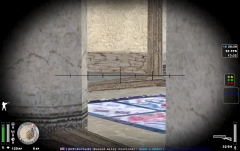
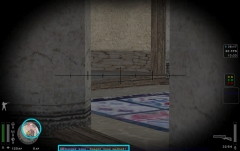




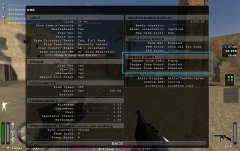

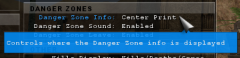
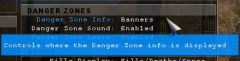
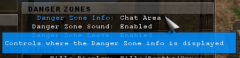
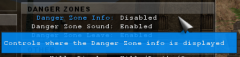
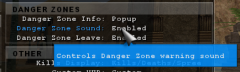

Recommended Comments
There are no comments to display.
Join the conversation
You can post now and register later. If you have an account, sign in now to post with your account.