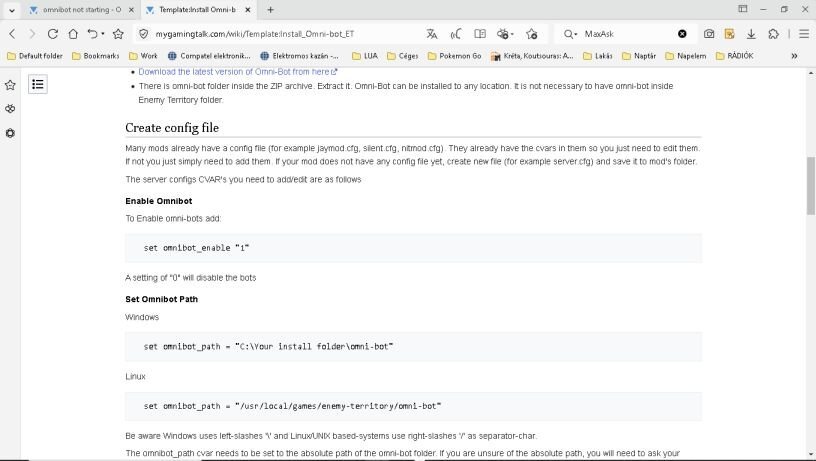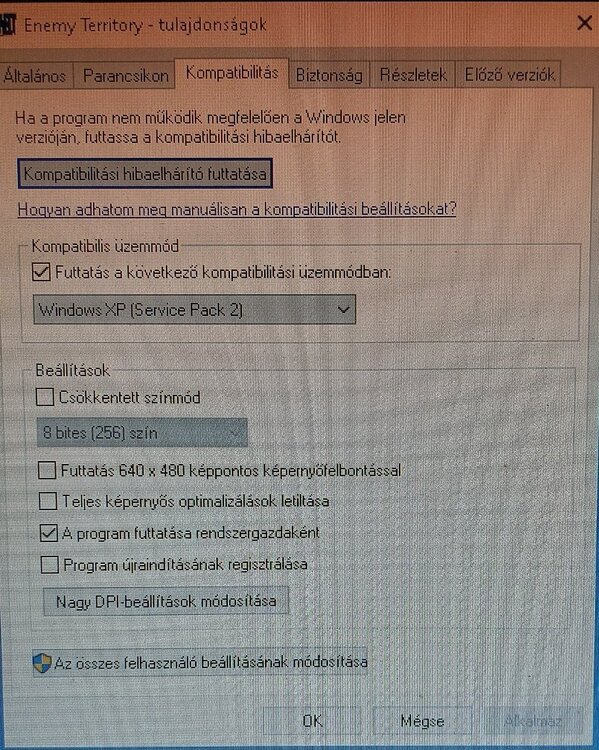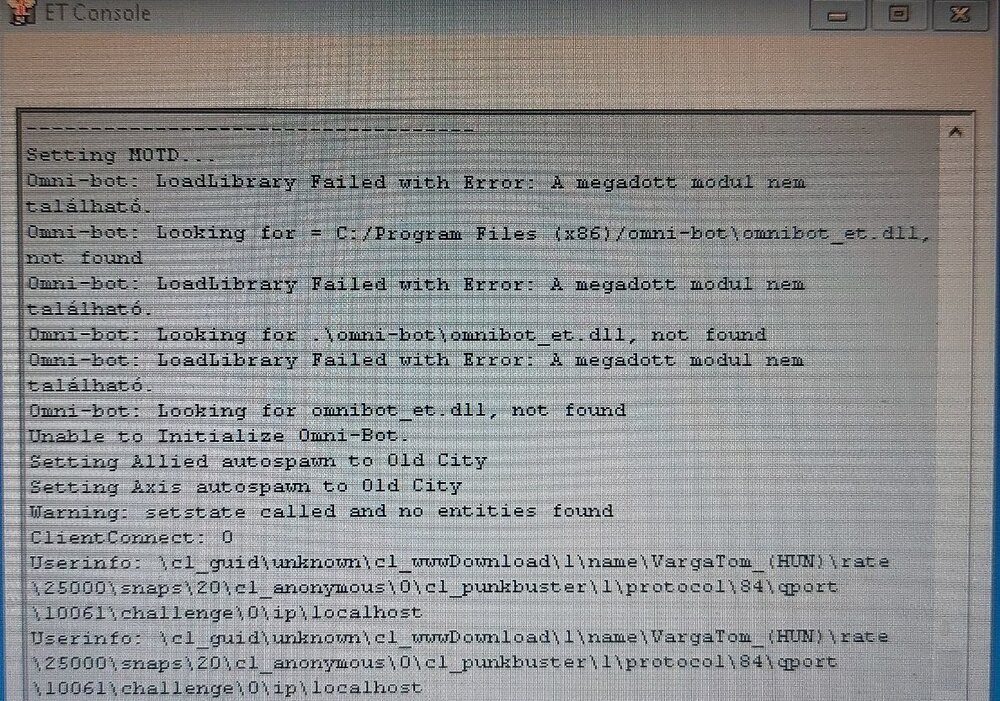All Activity
- Past hour
-
Madden 26 is already generating major buzz across the community - not just for its gameplay refinements and new mechanics, but for the Golden Tickets that are beginning to surface. For those not in the know, Golden Tickets are essentially the Madden equivalent of genie wishes - players get to create their dream card Madden 26 coins, fine-tuning stats, abilities, and even positions. This year, the freedom given to Golden Ticket creators is unprecedented, and one creator has taken full advantage by building one of the most outrageous cards we've ever seen: Dewand Jones, Wide Receiver. Yes, you read that right. The 6'8", 375-pound offensive tackle Dewand Jones is now a Wide Receiver. Let's break down the thought process behind this mammoth decision, what makes this Golden Ticket the ultimate chaos agent in Madden 26, and why this card might just be one of the most fun - and broken - in franchise history. A New Era of Golden Tickets In past versions of Madden, Golden Tickets were somewhat restricted when it came to player positions. If a player had an alternate position, like a Randy Moss at cornerback, that was your only option. Not anymore. Madden 26 introduces true positional freedom. If a player is in the game, you can slap them anywhere - as long as you're holding the Golden Ticket. This opens up wild opportunities for creativity, and the creator here knew exactly what to do with that freedom: create the most overpowered, meme-worthy, and utterly game-breaking wide receiver possible. That vision came to life in the form of Dewand Jones, the Cleveland Browns behemoth, known more for pancaking defenders than route running. But that's exactly the kind of innovation that Golden Tickets were made for. Why Dewand Jones? The creator, a die-hard Browns fan, wanted to stay loyal to their team while pushing the boundaries of what's possible in Madden. The goal? Make something new and memorable. We've seen the same names - Lamar Jackson, Calvin Johnson, Bo Jackson - recycled year after year. But Dewand Jones at wideout? That's next-level thinking. The original plan considered other Browns players like Myles Garrett and David Njoku. Garrett was ruled out because someone else was already working on a running back version of him. Njoku as a safety was on the table, but it didn't carry the same insane fun factor as the mountain that is Dewand Jones playing WR. The Stats That Matter (Sort Of) When you look at a 99 overall card, stats become less important. Most are maxed out or close to it, so the real difference lies in abilities and animations. That said, the following attributes were hand-picked and boosted: Speed Change of Direction Spin Move Short Route Running Medium Route Running The reason behind the Spin Move stat upgrade is particularly clever. Madden's spin animation isn't necessarily tied to size - we've seen big players like Mike Tolbert spin with ease while some taller wideouts feel like trucks. So, by giving Dewand Jones a high spin rating and adding the Spin Cycle ability, this card becomes a literal freight train that can spin through defenders. X-Factors and Abilities: The Real Juice What truly makes a Golden Ticket special is the ability stack, and this Dewand Jones WR is stacked to the heavens. Built-In X-Factor: Double Me - Great for jump balls, but more importantly, it breaks press coverage. That means you can't bottleneck this monster. Once he gets going, you're in trouble. Built-In Abilities: Spin Cycle - As mentioned, huge for a big man. You've seen Munoz and Too Tall Jones spin before. Now Dewand can, too. Tank - One of the best run-after-catch abilities in Madden. Combined with Jones' size, this makes him nearly impossible to take down on first contact. Discounted Ability Buckets (0 AP): Vanguard - Pancake blocking on every lead block. Yes, on a receiver. Angry Runs - Not the best X-Factor, but adds flavor. Perfect for a steamrolling WR. 1 AP Abilities: YAC 'Em Up - In case you want to go with Vanguard and still add another layer of brokenness to the after-catch potential. Optional Utility Ability: Short In Elite - Gives near guaranteed separation on short routes. Feels like mini Route Technician and makes this big guy shifty in the slot. With this loadout, Dewand Jones isn't just a gimmick. He's arguably the best wide receiver in Madden 26, especially if you run a Browns-themed team or just want to completely break your opponent's defensive gameplan.Why This Card Stands Out Let's face it: Madden can feel repetitive year after year. Golden Tickets offer a break from that cycle - a way to inject fresh fun into the game. This card is everything a Golden Ticket should be: Unique - No one's ever seen Dewand Jones at WR before. Effective - Between his size, spin, and abilities, this card will actually dominate. Theme Team Friendly - Fits into Browns squads, but good enough for any team build. It's also just hilarious. Imagine throwing a screen pass and watching a 6'8", 375-pounder spin, stiff-arm, and bulldoze his way 40 yards down the sideline. That's the kind of gameplay that keeps Madden fun. The Thought Behind the Build What makes this build even more commendable is the thoughtfulness behind it. This wasn't just "throw big man at WR and call it a day." Every decision had intent: Dewand Jones > Njoku or Garrett: Because of originality and ceiling for fun. X-Factors: Chosen specifically to counter the current meta (press man defense, avalanche users). Card Art: Picked the "Season of Boom LTD" look just to make it pop - even if EA doesn't give Jones an AKA version. It's rare to see a balance of creativity, theme team loyalty Madden nfl 26 coins, and competitive effectiveness all in one Golden Ticket. But this one nails all three. The Big Question: Will It Be Obtainable? Of course, the one downside with Golden Tickets is availability. We've seen in past Maddens how difficult or expensive these cards can be to obtain. The creator even admits that part of the excitement is tempered by the fear that this card may not be easily accessible to the average player. But that's part of the magic. Knowing this card is out there adds excitement to packs, to the market, and to every gameplay video featuring it. Final Thoughts This Dewand Jones WR card is not just a statement - it's a revolution. It embodies the potential of what Golden Tickets can be in Madden 26: boundary-pushing, wild, community-driven fun.
-
RuneScape, whether you're deep into the late-game grind or casually slaying mobs for fun, is packed with layers of systems, stats, and obscure mechanics that most players completely miss. Some of these can impact your gameplay in huge ways-like how fast your character moves across maps or whether your reforged gear is trash-tier or actually usable. So today, we're breaking down ten lesser-known mechanics and quality-of-life tips in RuneScape that the game doesn't clearly explain but can seriously improve your experience. 1. Heavier Armor Slows You Down-Literally Ever wonder why some characters just seem to move faster than yours, even if you're using the same route and not overburdened with loot? That's because RuneScape applies a movement speed penalty based on your gear weight. Scroll down to the very bottom of your character sheet OSRS gold, and you'll find a "Movement Speed Modifier" stat. Wearing heavier plate armor can drop your movement speed to 14%, while something like chainmail bumps it up to 15.2%. Go for light armor, and you'll be zooming at around 16.4%. It's not just armor. Shields, too, have a direct impact. A tower shield might drop your movement speed significantly, while a tiny buckler might have zero penalty. For classes like Amazon or Ritualist who benefit from mobility, this can make a massive difference in leveling efficiency. It's subtle, but those small percentage shifts add up across hours of gameplay. 2. Map Bookmarks: Your New Best Friend If you're deep into the endgame mapping stage, you've probably overlooked one of the handiest features: bookmarks. Top-left of your map interface, you can right-click any location and "Add Bookmark." This is especially useful when skipping areas like citadels, or if you're farming a specific side of the map for boss nodes or corruption points. Instead of scrolling endlessly or retracing your path, just click the bookmark and go. Use labels like Stone #1, Citadel Skip, or Boss Farm Route to keep your runs clean and organized. 3. Delirium Shard Progression-A Hidden Crafting Tree Delirium shards are one of those resources you collect passively but never quite understand until someone spells it out. Here's the breakdown: Ire → Guild → Greed → Paranoia You can reforge three lower-tier shards into the next tier up. For example, three Ires become one Guild, three Guilds become one Greed, and so on. It's a structured progression tree-but nowhere in-game does it tell you this. There's no popup, no tooltip, no crafting log. Unless a player clues you in, you might hoard low-tier shards forever, never realizing you could craft your way toward better loot and modifiers. 4. Essence Reforging: The Wild West of Crafting Unlike Delirium shards, essences follow no logical upgrade path. Reforging three Essences of Body might randomly give you an Essence of Flame. It's completely arbitrary and doesn't follow a consistent pattern. There's no tier system or essence tree. If you're looking for specific affixes or crafting materials, essence reforging is just a gamble-pure RNG. That inconsistency is something to keep in mind if you're planning your builds around specific modifiers. 5. Reforging and Item Level Pitfalls Here's something you'll wish you knew earlier: item level matters when reforging, and the lowest level item always dictates the outcome. Say you're reforging a level 2, 7, and 79 ring. You'd expect the result to inherit the highest item level, right? Wrong. The result will be a level 2 item. That's right-the lowest one rules them all. For best results, reforge items of similar levels. If you're trying to craft a high-end spear, don't mix it with a low-level drop just because it's the same type. Always hold Alt to view item levels before reforging. This simple habit can save you from accidentally crafting endgame trash. 6. Instance Resetting via Control + Left Click Want to farm a zone repeatedly without waiting for resets or logging out? Just Control + Left Click the area on the waypoint map to open a new instance. For example, in Infested Barren or Jungle Ruins, you can hunt for a vendor selling valuable items. Once you've shopped, Control + Left Click the zone again to create a fresh instance-with a reset vendor and new loot table. This works wonders for XP farming zones like Drowned City, where mob density is high and monster difficulty is low. It's an efficient way to repeatedly farm the same spot without downtime. 7. Advanced Stash Search Filters If your stash is overflowing with gear and you're hunting for that one perfect item, use advanced search operators to filter by specific stats. To search for items with both Energy Shield and Max Life, open GooseFeed, type in energy, close it. Then add maximum life. The results will show items that match both. Want either stat? Use the vertical bar |, which acts as an OR operator: energy shield | max life | chaos resistance This works not only in your stash but also with vendors. Filter items directly while browsing their inventories to save time and spot key gear upgrades instantly. 8. Using Vendor Filters for Specific Stats You can apply those same filters in the vendor window. If you're mid-campaign and looking for strength-boosting gear with mobility perks, just enter: strength and move This will show only items that grant strength and movement speed. Useful when checking boots for run speed or chests for stat requirements. Once you've got your preferred string, reuse it each time you interact with a vendor to optimize your upgrades. 9. Support Gems Not Appearing? Uncheck Recommended Gems This might be the most frustrating "bug" for new players-but it's not a bug at all. When you click on a skill gem (like Explosive Grenade) and try to pair it with a support gem, sometimes it seems like nothing fits. The reason? The "Show Recommended Gems" filter is enabled. Uncheck that box and suddenly a whole new list of compatible gems appears. If your build guide recommends a combo you can't see, this is likely why. It's such a common oversight that it deserves its own shout-out. 10. Final Thoughts: Share Your Hidden Knowledge One of the most magical aspects of RuneScape isn't just the world or the lore-it's the community-driven knowledge. Many of these tips came not from official guides or tooltips, but from players experimenting, observing, and sharing. So, if you've got a game-changing tip-something that seems obvious now but you had to learn the hard way-share it. Whether it's a way to cheese bosses, organize your inventory better, or create the perfect leveling build, you never know who you'll help. TL;DR – Quick Tips Recap Heavy gear slows you down. Check your movement speed modifier! Use map bookmarks for easier navigation in endgame content. Delirium shards follow a hidden tier tree. Reforge up for better rewards. Essence reforging is RNG. Don't expect upgrades. Item level in reforging defaults to the lowest RS gold. Check before you combine. Control + Left Click zones to reset instances and farm faster. Advanced stash filters help you find gear with specific stat combos. Vendor filters can show gear with your desired stats-live! Uncheck "Show Recommended Gems" if support gems aren't showing up. If you're diving into builds like Tactician or Amazon, or just exploring the many layers of endgame systems, these tips will give you an edge and smooth out your journey. Happy adventuring!
-
Chunzliu joined the community
- Last week
-
Allenwood joined the community
-
PuNkReAS started following omnibot not starting
-

omnibot not starting
PuNkReAS replied to vargatom's topic in Omnibot - Development, Discussion & Support
Jó tudni, hogy még van magyar van itt ET-vel játszol? Vagy mit szeretnél? - Earlier
-
FireResist joined the community
-
jenis joined the community
-
 Mateos reacted to a post in a topic:
Making bots stand still in a region trigger
Mateos reacted to a post in a topic:
Making bots stand still in a region trigger
-
palota started following Making bots stand still in a region trigger
-
Making bots stand still in a region trigger
palota replied to Mateos's topic in Omnibot - Development, Discussion & Support
You have to use paththrough navigation. Then in the navigate function you can stop the bot: this.Goto(this.Bot.GetPosition()); -
Mateos started following Making bots stand still in a region trigger
-
Good evening, I'm trying to manage spawning to avoid bots bottle-necking the single and narrow exit of a spawn... I had a first try at it in 1944 Nordwind, that I thought working well enough Now copying and tweaking it in 1944 Huertgen showed bots don't obey MoveTowards their own position, unlike when using Goto in navigational path through or goal Map download link: https://wolffiles.de/filebase/ET/Maps/1944_huertgen_forest.zip Should I replace the region trigger by a large waypoint covering the spawn hut with a path through, or is MoveTowards wrongly used or not working in some cases? Should I create a custom high-priority goal (like the one you made for me years ago, goal_stopbots), and give it/remove it from bots through the algo? You'll find below a sample code; I've added a print which shows bots just go further and further away from their target position, to the point they're still managed by the algo even though they're outside the spawn... Breaking the closest bot calculation The sleep before releasing the mutual exclusion is given a high value to ease the observation (originally 0.75) Attached in a ZIP gm+way (one named waypoint used to position the spawn exit for distance calculation) global Map = { Debug = 1, // Please set to zero before distributing your script // Avoid spawn exit bottleneck // Only care about bots... // Class/weapon not taken into account (aka heavy weaps slowing down first movements) tank_spawn = { Name = "tank_spawn", TriggerOnClass = CLASS.ANYPLAYER, closestBot, mutex = false, botList = {}, OnEnter = function( ent ) { bot = Util.IsBot( ent ); if ( !bot ) { return; } Map.tank_spawn.botList[ bot ] = 1; // Immediately capture current bot position // If we use GetPosition in the loops, the position is modified because the bot moves... botPos = bot.GetPosition(); // Little sleep to let all spawning bots be listed sleep ( .1 ); while ( bot && bot.Health > 0 && Map.tank_spawn.mutex ) { // Don't move until it's your turn to enter the mutex bot.MoveTowards( botPos, 8 ); Map.PrintBotPos( bot, botPos ); yield(); } Map.tank_spawn.mutex = true; // Determine the closest bot from the exit, remove it from the list, make it go, sleep a bit, free the mutex, exit // If the current bot isn't the one, free the mutex and loop until it's the case... Map.tank_spawn.closestBot = Map.DetermineClosestBot( Map.tank_spawn.botList ); if ( bot && bot.Health > 0 && bot.Name != Map.tank_spawn.closestBot.Name ) { //Util.MapDebugPrint( "Freeing mutex because not " + bot.Name + Util.DebugColorString + "'s turn", true ); Map.tank_spawn.mutex = false; while ( bot && bot.Health > 0 && bot.Name != Map.tank_spawn.closestBot.Name ) { // Don't move until it's your turn to move out bot.MoveTowards( botPos, 8 ); Map.PrintBotPos( bot, botPos ); yield(); } // Now the current bot is the closest bot, take back the mutex Map.tank_spawn.mutex = true; } if ( bot ) { Map.tank_spawn.botList[ bot ] = null; } // Only look for the next closest bot if the one we just cleared wasn't the last of the list... botCount = 0; foreach ( dont_overwrite_bot_var_here and val in Map.tank_spawn.botList ) { if ( !dont_overwrite_bot_var_here || dont_overwrite_bot_var_here.Health <= 0 ) { val = 0; continue; } if ( val == 1 ) { botCount += 1; } } if ( botCount > 0 ) { //Util.MapDebugPrint( ToString( botCount ) + " remaining, looking for the next one...", true ); Map.tank_spawn.closestBot = Map.DetermineClosestBot( Map.tank_spawn.botList ); } Util.MapDebugPrint( "Exiting mutex as it is " + bot.Name + Util.DebugColorString + "'s turn", true ); // Let the bot move a bit towards the exit before allowing the next one to move sleep( 2 ); Map.tank_spawn.mutex = false; }, OnExit = function( ent ) { // As we don't wait for the bot to surely exit the spawn // (we just leave a bit of time between each bot, so they follow each other in single line), // no need for OnExit (botList filled and cleared exclusively in OnEnter) } }, PrintBotPos = function( bot, targetPos ) { //Util.MapDebugPrint( bot.Name + Util.DebugColorString + "'s position -> " + ToString( bot.GetPosition() ), true ); Util.MapDebugPrint( bot.Name + Util.DebugColorString + "'s distance to its target position -> " + ToString( DistanceBetween( bot.GetPosition(), targetPos ) ), true ); }, DetermineClosestBot = function( list ) { closestBot; dist = 500; foreach ( bot and val in list ) { if ( !bot || bot.Health <= 0 ) { val = 0; continue; } // Disconnected or dead meanwhile if ( val != 1 ) { continue; } currentDist = DistanceBetween( bot.GetPosition(), Map.tankSpawnExitPos ); if ( currentDist < dist ) { closestBot = bot; dist = currentDist; } } //Util.MapDebugPrint( "Closest bot: " + closestBot.Name + Util.DebugColorString + " (" + ToString( dist ) + ")", true ); return closestBot; } }; global OnMapLoad = function() { // Move self in front of the Tank Spawn pos = Vec3( 2739, -3910, 260 ); wtPos = pos /*+ Vec3( 0, 0, 64 )*/; // ExecCommand( format( "wt %s %s %s", ToString( wtPos.x ), ToString( wtPos.y ), ToString( wtPos.z ) ) ); // Just realised I only have this signature locally // Grab the exit position only once, then reuse it wpTable = {}; w = Wp.GetWaypointByName( "tank_spawn_exit", wpTable ); Map.tankSpawnExitPos = wpTable.position; // Register the trigger OnTriggerRegion( AABB( 2607.125, -4437.875, 193.125, 2912.875, -4127.813, 267.125 ), Map.tank_spawn ); Util.MapDebugPrint( "OnMapLoad", true ); }; 1944_huertgen_tank_spawn_exit_management_sample.zip
-

About GRENADE and WatchForProjectile
Mateos replied to Mateos's topic in Omnibot - Development, Discussion & Support
Extra case: if a bot is about to throw a grenade at the same time the target is destroyed, it will change facing (because going for an other goal I guess), and the grenade will get thrown somewhere between these 2 facings ^^" I believe it should still throw the grenade at the dead target, to avoid wrongly throwing it (and avoid killing mates), since leaning does not cancel the throw unlike panzer -
Peterson T. Simmon joined the community
-
Carlo J. Simmon joined the community
-
Manev Dave joined the community
-
Hannah Walters changed their profile photo
-
If there's already something to save charge for PLANT, it's perfect! My main concern was the selfkill/teamkill, but that probably happened while going for building CP then; but the spot where that issue happens and the CP location are far enough to replenish the charge Thank you for the 3 possibilities ^^
-
 Mateos reacted to a post in a topic:
Ensure a bot having a specific role uses a weapon until a given trigger
Mateos reacted to a post in a topic:
Ensure a bot having a specific role uses a weapon until a given trigger
-
Engineers don't fire garand grenades when they are going to PLANT goals. Do you need to disable it for BUILD goals too ? Maybe I could add a new optional property to the BUILD goal which would be used for objectives that need a lot of charge. If you want to disable grenades in some narrow corridors, you can create a region trigger and use function ETUtil.DisableRifleNade. Function WeaponTable.SetWeaponAvailability can be used to set weapons for team/class, but it's not possible to set a weapon for a role. If you want to change weapons manually in triggers, you should set Map.DontSelectWeapons=true. That will solve the problem of spawn self killing, but it completely disables weapon selection globally for all bots.
-
Good morning, I use roles to split bots between an east front and a west one On the west one, I'd like the Engineers to use a Thompson instead of a Garand, so that the charge isn't consumed by firing grenades instead of planting dynamite or building neutral CP for new spawn... oh, and also avoid blowing itself and sometimes teammates up that way due to narrow corridors, which neutralises the offensive heh Once a specific trigger occurs, that enforcement turns useless, because new spawn and no more roles needed I thought first of OnBotJoin, but bots don't have a role yet (I guess that's to allow the waypointer to have full control on role management before the role manager goes through to take care of it, which sounds perfect to me) So I've made a region trigger on the spawn, setting the TriggerOnClass on Engi to save a condition inside the OnEnter table; the name of the trigger is later used to delete it upon the 'specific trigger' It works well until OB sometimes wants to switch the weapon of the Engi mid-game: it makes the Engi get stuck in a spawn/selfkill loop for weapon switching, if I understand what I witnessed correctly Am I making a correct assertion here, or is it something different? How can I work around that issue? I'm kind-of going for temporary weapon prioritisation depending on team/role/class, to sum the thingy Thank you
-
 vargatom reacted to a post in a topic:
Navigation rnadehall
vargatom reacted to a post in a topic:
Navigation rnadehall
-
palota started following Navigation rnadehall
-
Navigation rnadehall
palota replied to vargatom's topic in Omnibot - Development, Discussion & Support
This is not a goal. It's a paththrough navigation. It is executed when a bot goes through that waypoint. Bots visit that location because there is DEFEND goal. If you want to change priority or make it class specific, you can set it on the DEFEND goal. -
vargatom started following Navigation rnadehall
-
Good Evening! In the Goldrus.gm file is a navigation script what called rnadehall. I would like to ask can I set priority of this goal? If yes how to do it? An other question about this goal: this goal is visited by BOT automatically if spamnades is true or BOT will visit in case only if he go to somewhere and this goal is on your path? Finally I would like to ask this goal can be set class specific? (for example to engineers only) Thank You for reading and special thanks for the helping answers!
-

About GRENADE and WatchForProjectile
Mateos replied to Mateos's topic in Omnibot - Development, Discussion & Support
Extra-thing I've just noticed: if a bot gets revive upon a GRENADE goal, the grenade will be dropped at its feet, since there's a delay before being able to actually shoot again, and I guess the bot tries to shoot as soon as it's revived ^^" Or the reviving Medic blocked the throw (while dispensing medkits), dunno -
zacharystone joined the community
-
 Mateos reacted to a post in a topic:
About GRENADE and WatchForProjectile
Mateos reacted to a post in a topic:
About GRENADE and WatchForProjectile
-
About GRENADE and WatchForProjectile
palota replied to Mateos's topic in Omnibot - Development, Discussion & Support
The trigger distance is not from the target goal, but from a grenade. If somebody is standing just beside a bot, then his thrown grenade immediately enters the radius. It would be necessary to calculate trajectory of a grenade and predict coordinates of explosion. Maybe I could use some code from the mortar goal. I agree with your other suggestions and I added them to my to-do list. -

About GRENADE and WatchForProjectile
Mateos replied to Mateos's topic in Omnibot - Development, Discussion & Support
Hello, 1944 Huertgen Forest, with the attached WIP waypoints; Axis North Path goal, near Allied Farm spawn, the southest grenade goal is 'evaded' though actually at a safe distance I could just move it way, as I did for one of the 3 goals, but the 3 nodes are at a safe distance It's fine to have it trigger at 400 units; what I'm going for is add a check for AvoidRadius before affecting the high-priority goal making bots evade even though the ent is farther away from bot than the projectile' AvoidRadius, e. g. for the grenade entity between 400 and 320 units Aight, thank you! May I ask your pov about the other points, or do you think it's not worth considering, like benefit(s) would be too small or too much overhead to work around? 1944 Huertgen Forest.zip -
palota started following About GRENADE and WatchForProjectile
-
About GRENADE and WatchForProjectile
palota replied to Mateos's topic in Omnibot - Development, Discussion & Support
Good morning, Which map is it ? Does the target entity have health information which could be used to calculate exact amount of grenades needed to destroy it ? We can't ignore EVENT.ENT_ENTER_RADIUS if distance is greater than AvoidRadius. If a bots is moving towards a grenade or a grenade is moving towards a bot, then the event is triggered once at distance 400. If you want bots to go to ammo cabinets, you can change priority: global OnBotJoin = function( bot ) { wpn = bot.GetWeapon(WEAPON.ALLY_GRENADE); if(wpn) { wpn.PrimaryFire.LowAmmoPriority = 0.82; } }; -
Mateos started following About GRENADE and WatchForProjectile
-
Good morning, I'd like to raise several questions on these two things I have setup 3 GRENADE goals having the same TargetGoal, so several bots can do it at once and the destructible gets destroyed rather quickly A little downside of TargetGoal I have noticed is that the bot stops throwing upon the entity getting destroyed, not upon calculating the damage that will cause the last thrown grenade, so there's always an extra grenade thrown (excepted if out of ammo), but that's bearable (a bit less when multiple GRENADE goals targetting the same ent, but nothing dramatic, that's a side information) They're far enough from the ground surface where grenades land to not cause damage to every GRENADE goal position --- Once the bot has started that GRENADE goal, it is totally defenceless: it will keep throwing grenades until the TargetGoal is destroyed or grenades are depleted, even if it is getting shot at all along --- Once finished by TargetGoal destroyed, that extra grenade I talked about earlier, well, the bot will go through the cleared path, not getting any WatchForProjectile, and will often blow itself up with that grenade... --- Other thing: WatchForProjectile goal is affected upon entering WatchForProjectile radius, not checking this.AvoidRadius Would it be a good thing to add something like the following in this.Events[EVENT.ENT_ENTER_RADIUS] before affecting this with AvoidEntClass/Priority? if ( DistanceBetween(this.Bot.GetGameEntity(), ent) > this.AvoidRadius[ entClass ] ) { return; } --- The GRENADE radius should be lowered 250 instead of 320, 250 being the max splash damage from it --- There's a comment about Arty being removed due to making bots locked down, same applies to grenade ^^" Dunno if anything can be done about this --- Once out of grenades and goal still up, when the only available goal is grenade, bots don't go grab in-range ammocab; dunno if anything can or should be done about that --- To finish, a question: InWater and UnderWater are excluded, I guess for the run and crouch behaviour, but should there be a behaviour to evade the explosion, still? --- Hope these points make sense ^^" Thank you in advance!
-
Welcome to MyGamingTalk. Please feel free to browse around and get to know the others. If you have any questions please don't hesitate to ask.
-
 Mateos reacted to a post in a topic:
Roles - Having n bot taking a role and all the other bots taking an other one automatically
Mateos reacted to a post in a topic:
Roles - Having n bot taking a role and all the other bots taking an other one automatically
-
Good evening, I'm trying to script roles so that 2 bots get role A and all the others take role B (or there's only role A perhaps; what's important with A is that it has a different spawn/objectives) Reading the algo in goal_rolemanager.gm, I'm not sure it's possible to have that automatically If there's AllBots false, at beast half the team will get a role If I have role B with higher numbots than A, B will get all the bots except one If I set B numbots lower than A, I even had more bots getting A than its numbots (while I'd expect the role manager to respect numbots and discard AllBots-on-minded algo) Am I missing something, or will I have to manually handle roles in OnBotJoin? That would completely skip the role manager goal Thank you
-
omnibot not starting
palota replied to vargatom's topic in Omnibot - Development, Discussion & Support
That wiki page was written 20 years ago. Maybe DrEvil did it. -
omnibot not starting
vargatom replied to vargatom's topic in Omnibot - Development, Discussion & Support
-
 vargatom reacted to a post in a topic:
omnibot not starting
vargatom reacted to a post in a topic:
omnibot not starting
-
omnibot not starting
palota replied to vargatom's topic in Omnibot - Development, Discussion & Support
Why don't you use the PrintScreen key or Snipping tool to make screenshots ? There must not be "=" in server.cfg. You have to delete = after set omnibot_path. -
Happy new year everyone! New year new problem I want to use omnibot on a laptop but it won't start. OS is Win10 omni-bot is 0.91 I extracted the downloaded .zip file to the C:\Program Files (x86)\ In server.cfg set omnibot_path = "C:\Program Files (x86)\omni-bot" When I start it I get the message that the omni-bot_et.dll not found. I don't understand what could be wrong.
-
https://www.facebook.com/share/p/15WywWWDjq/ Developer enabled to share tt.pk3