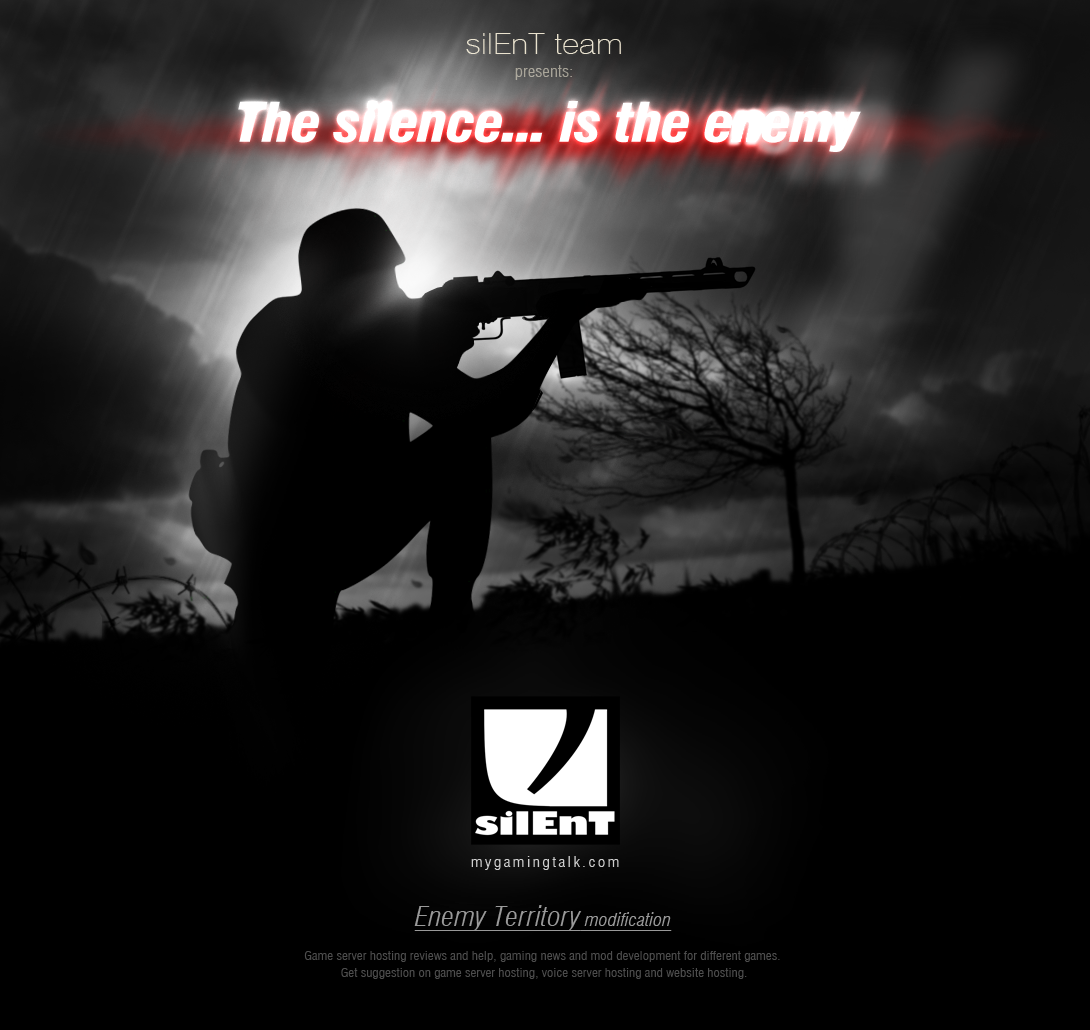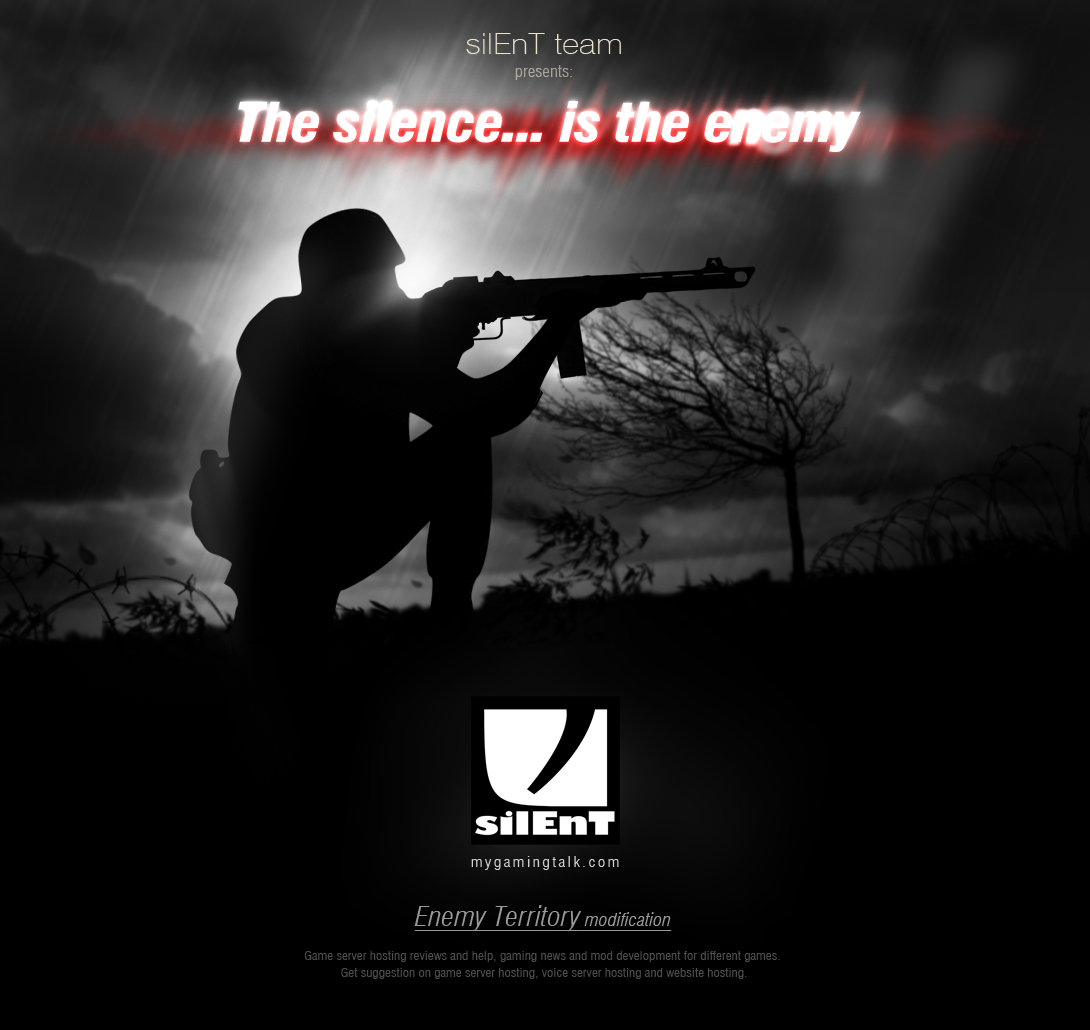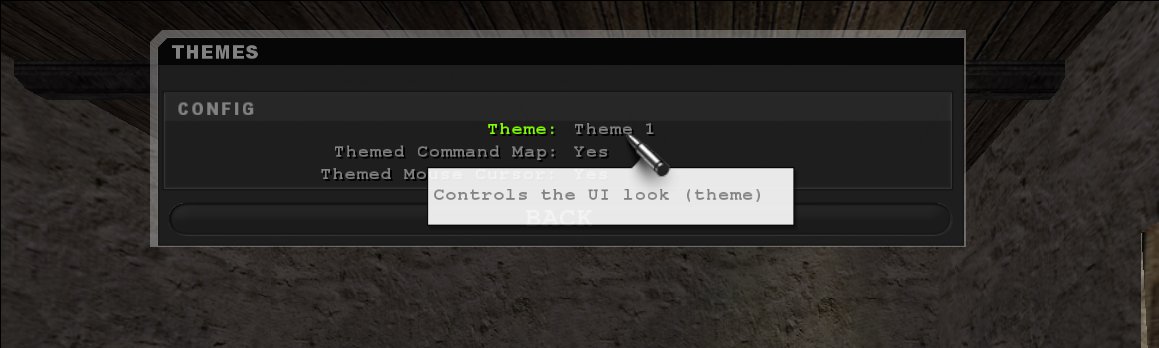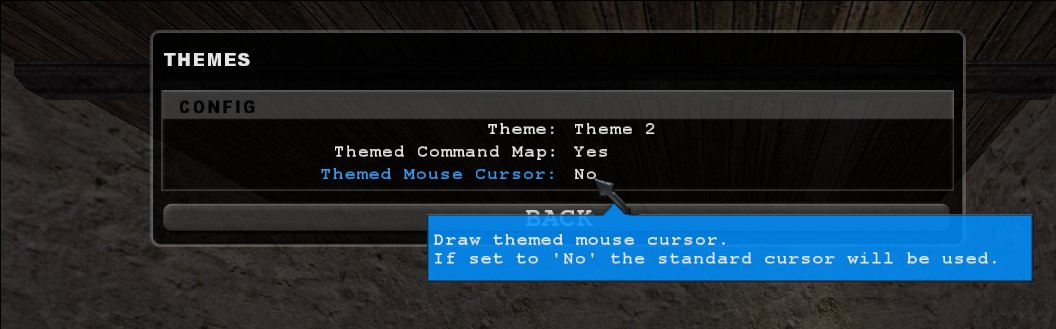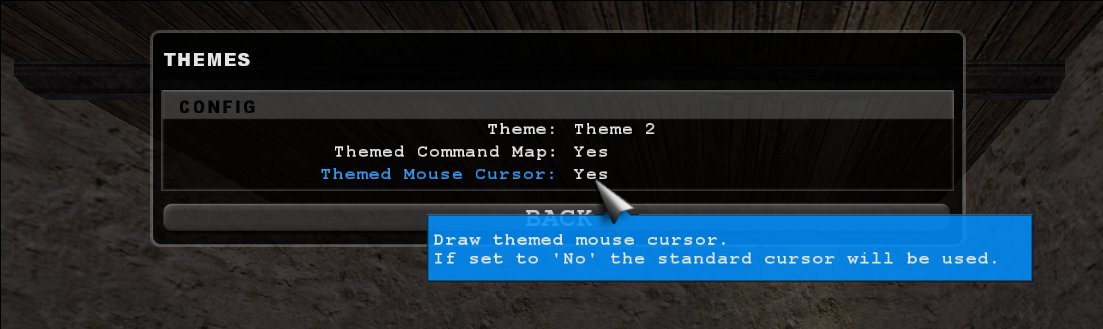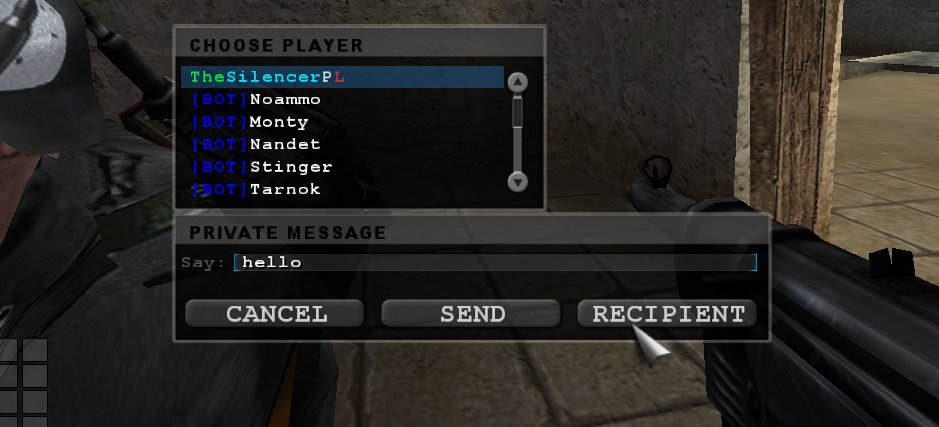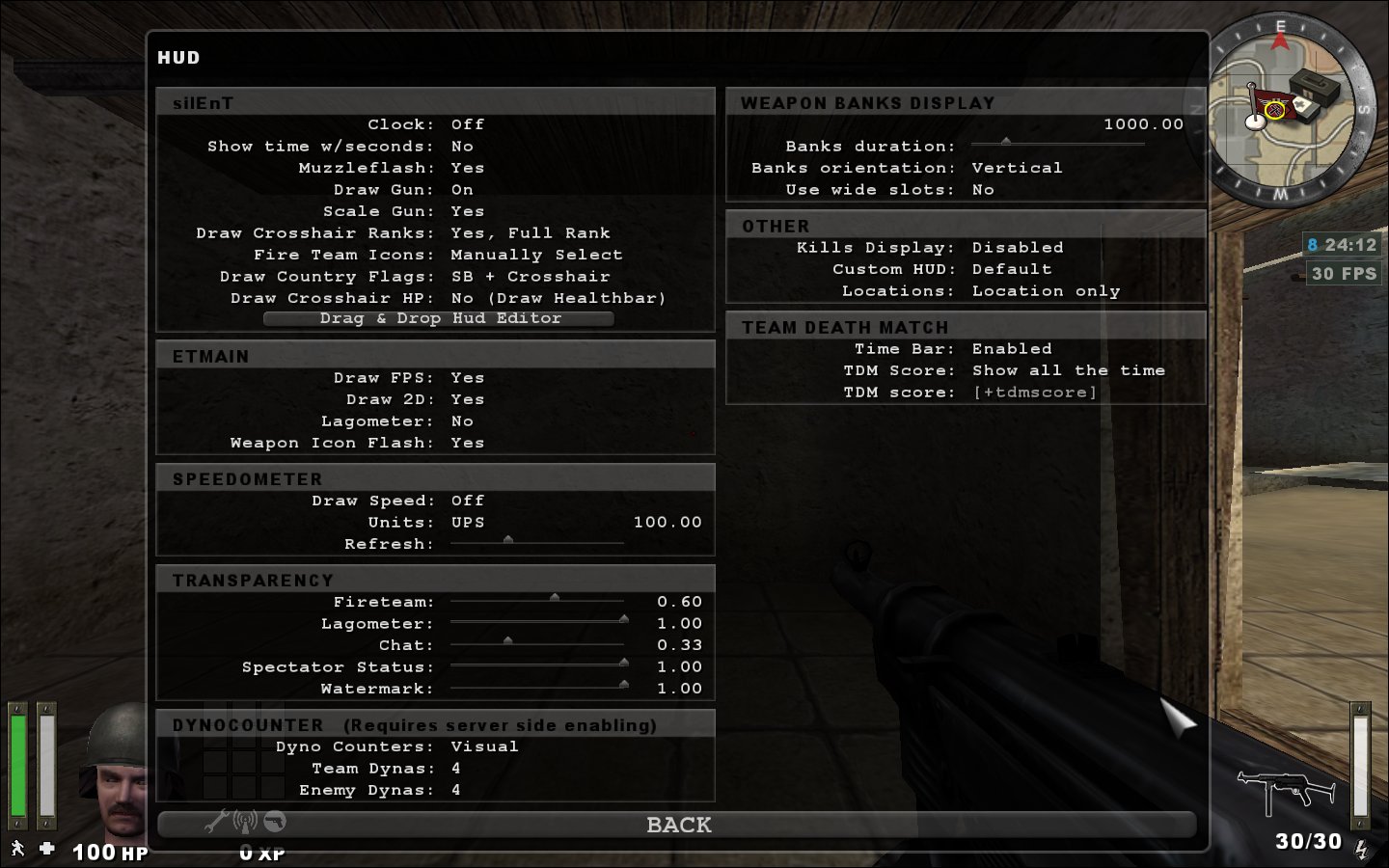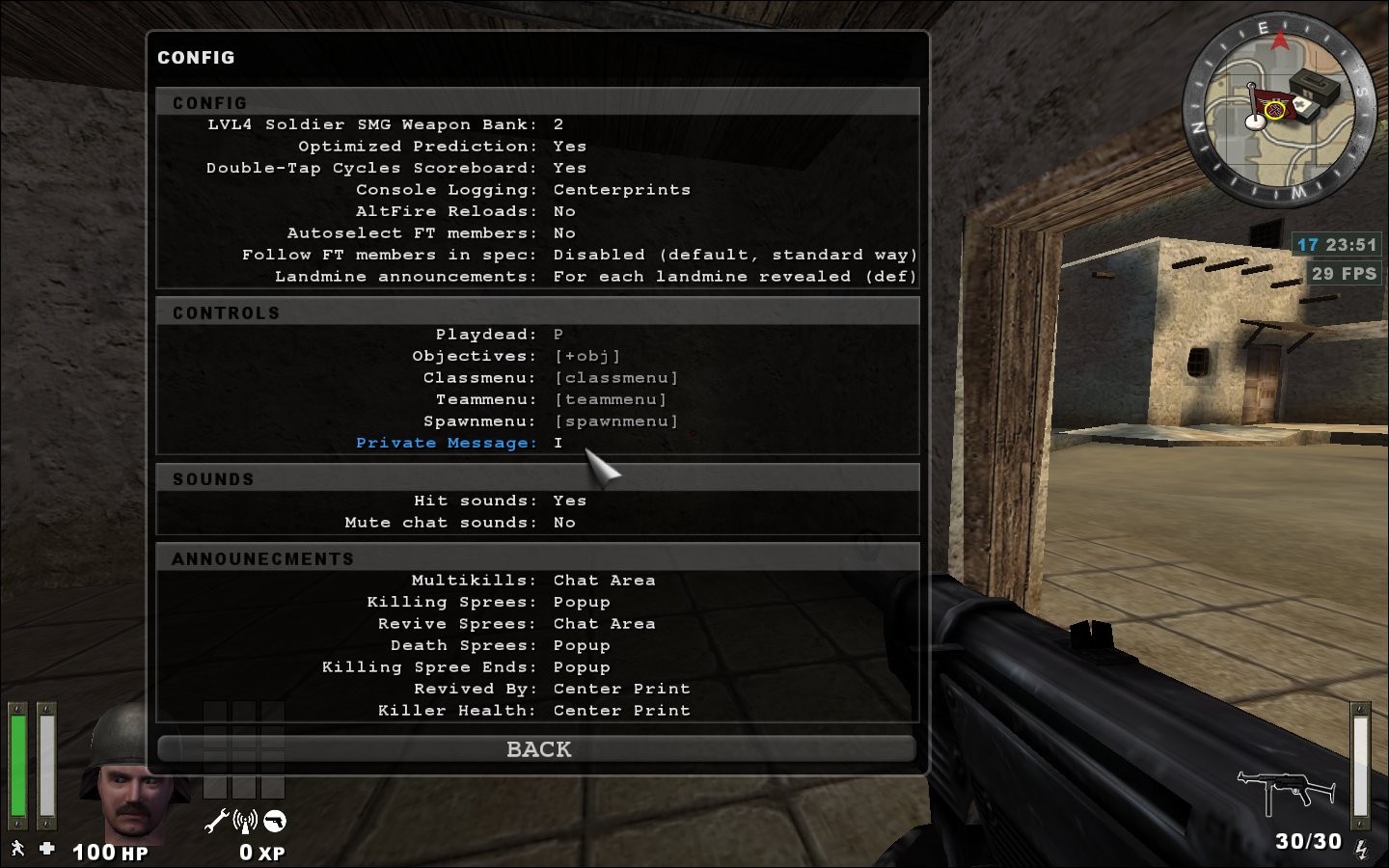-
Posts
3082 -
Joined
-
Last visited
-
Days Won
94
Content Type
Forums
Profiles
Events
Gallery
Downloads
Articles
Everything posted by TheSilencerPL
-
Unfortunately it might not be possible anymore, sorry. I wrote it quickly as a fast response without looking into the code. Please forgive me misleading you. There were more changes actually, that made it impossible to achieve with such easy steps. I don't know if it's possible at all. I've never thought about bringing the old menus back since we decided to move forward and abandon the old style for the reasons described above. It might be possible, but more changes would be needed. But I am not sure if it still would work. However I don't want to discuss this anymore. If you want to mess with the UI do it on your own, we do not support so complicated scenarios. Either like it or hate it
-
The easiest way, the first that comes to my mind is to: 1. Copy the: ui_mp_x86.dll (ui.mp.i386.so) from 0.4.0 to the "etmain" directory under enemy territory installation dir, for linux this is: /usr/local/games/enemy-territory/etmain 2. Copy the silent-0.4.0.pk3 to local user folder and rename it to e.g. zzzzzzzzzzzzzzzzzzzzzzzzzzzzzzzzzzzzzzzzzzzzz.pk3. Againg for linux this is: /home//.etwolf/etmain This way the default ui dll that will be loaded will be the silEnT one and the menu definitions will be taken from the zzz...pk3 file. This way the ui dll will match the menu definitions and all will be running fine right from the start, without prior mod loading. But AFAIK the mod load would not still help if the ui dll was the original ET one. That's why this needs to be changed. Go ahead and try, it works for me. Don't ask me about windows directories, it's an unknown world for me, so forgive me
-
Is there any output on the console which might point out the problem? Could you post the console output from the start till the end?
-
What do you mean by "the rest of the menus"?
-
It's possible to use the old styles of windows but only to some extent. It's the backward compatibility which was tried to be achieved here. This is something that would require to change the WINDOW macro definitions in menumacros.h. Just change the WINDOW_STYLE_SIL_TITLE to WINDOW_STYLE_FILLED or whatever from among old styles defined in menudef.h. However this is of course not recommended, as the final result might not be what it used to be before and of course this would change the UI look for all the players because such change would have to be made server side. There is no possibility to switch to the old UI on the client side. There was something like this at the beginning of development, that when the ui_theme cvar was set to 0 (no theme) the old UI was used. Unfortunately, this feature had to be dropped because, as gaoesa already stated, we wouldn't be able to create the new UI without dropping the old UI. It was not flexible enough.
-
The silEnT Mod Team presents the new 0.4.0 version of silEnT Mod for Enemy Territory. Download Special thanks for Krauersaut for building the Mac OS X client and crapshoot from the omni-bot team for his help and co-operation New main features in silEnT 0.4.0 are: New User Interface with 2 themes. Themes can be switched with "ui_theme" cvar {1,2} Widescreen support. New front end user interface for private message system. 3rd person view for knife throw animations. db improvements. Enhanced Hardware Based Identification system. g_identOptions 16. The server will automatically create a new ban for a player that is circumventing old ban and the client identification catches it. Subnet ban feature to replace pb_sv_banmask. Performance enhancements. Ban numbers are printed in the outputs of !userinfo, !userlist and !usersearch commands, if the player is banned. Miscellaneous added features: Added: tripmines markers on the command map. Added: new tripmine wire shaders. Added: tripmines can be now spotted by coverts to be marked on the command map. Added: Possibility for server admins to enable Jaymod style double jumping This is controlled with g_misc flag 32. Added: hint for tripmine placement (hint is displayed when tripmine can be attached to the pointed place) Added: new cvar: cg_themedCMap {0,1}, which activates/deactivates themed command map frame Added: New shrubbot flag '#'. Players or levels with this flag are not allowed to call votes. Voting is automatically denied from players without PB GUIDs. Do note, it does not require the punkbuster to be enabled on the server for a player to have a PB GUID. Added: new private message which allows to select players from the list or just type the name in Added: Possiblity to mute only global chat sounds with cg_noVoiceChats 2. Also added into the menu. Traditionally, the changelog: Version 0.4.0 Added: different power bolt colors for fops to show arty/airstrikes availability (http://mygamingtalk....ops-air-strike/) Added: tripmines can be tripped by movers (doors etc.) when they cross the wire Added: ui_themedCursor client cvar to disable/enable themed cursor. For those who don't like the new themed mouse cursors. Reworked: new tripmine model, new tripmine icons Fixed: narrow screens (aspect ratio where the width is smaller then in 4:3 aspect ratio) were stretching some visuals Fixed: the map voting during intermission accepted mouse presses under the map list Fixed: landmines and tripmines were positioned wrong in the command map Fixed: throwing knives in air Fixed: map and player list scroller: http://mygamingtalk....if-you-drag-it/ Fixed: tripmines do not disappear from command map after being destructed (tripped, not shot) Fixed: bans no longer write NO_GUID to the guid field in the shrubbot.cfg. Renamed: g_settings renamed to g_banners. That is what it is only for so the change is to clarify the purpose. Removed: /rcon ban. This command was causing issues because of the similar name to !ban. Also, there was no unban method. Version 0.4.0rc1 Added: new UI with 2 themes. Themes can be switched with "ui_theme" cvar {1,2} Added: tripmines markers on the command map. Added: new tripmine wire shaders. Added: tripmines can be now spotted by coverts to be marked on the command map. Added: g_identOptions flag 16. The server will automatically create a new ban for a player that is circumventing old ban and the client identification catches him. Added: Ban numbers are printed in the outputs of !userinfo, !userlist and !usersearch commands, if the player is banned. Added: Possibility for server admins to enable Jaymod style double jumping This is controlled with g_misc flag 32. Added: hint for tripmine placement (hint is displayed when tripmine can be attached to the pointed place) Added: new cvar: cg_themedCMap {0,1}, which activates/deactivates themed command map frame Added: New shrubbot flag '#'. Players or levels with this flag are not allowed to call votes. Voting is automatically denied from players without PB GUIDs. Do note, it does not require the punkbuster to be enabled on the server for a player to have a PB GUID. Added: new private message which allows to select players from the list or just type the name in Added: 3rd person view knife throw animations Added: Possiblity to mute only global chat sounds with cg_noVoiceChats 2. Also added into the menu. Fixed: Aspect ratios with widescreen monitors. Fixed: Empty player name in adminchat report when a player who got just kicked based on client identification reconnects instantly. Fixed: throw knife bug during leaning (http://mygamingtalk....e-71-knife-bug/) Fixed: The shortcut with custom commands now gives the client number always correctly. Fixed: Soldier with secondary SMG was able to keep the SMG when switching classes. Can be troublesome if switching to covert. Fixed: weapon banks shown when knife is thrown: http://mygamingtalk....throwing-knife/ Fixed: xp not shown in limbo menu before joining the team: http://mygamingtalk....ed-into-a-team/ Fixed: it was possible to still write inside edit box after tabbing out to non edit box Removed: g_bot_minPlayers. The omnibot librarys MinBots and MaxBots settings cover this feature better. Fixed: thrown knive dissapears on destructible: http://mygamingtalk....ives-disappear/ Fixed: watermark bug: http://mygamingtalk....-watermark-bug/ Fixed: latched class in fire team not shown: http://mygamingtalk....n-notification/ Fixed: http://mygamingtalk....lose-limbomenu/ Fixed: !nextmap & callvote nextmap, don't work with g_gametype 6 Fixed: fast reload animations for weapons: http://mygamingtalk....2-speed-reload/ Download Click here to view the article
-
The silEnT Mod Team presents the new 0.4.0 version of silEnT Mod for Enemy Territory. Download Special thanks for Krauersaut for building the Mac OS X client and crapshoot from the omni-bot team for his help and co-operation New main features in silEnT 0.4.0 are: New User Interface with 2 themes. Themes can be switched with "ui_theme" cvar {1,2} Widescreen support. New front end user interface for private message system. 3rd person view for knife throw animations. db improvements. Enhanced Hardware Based Identification system. g_identOptions 16. The server will automatically create a new ban for a player that is circumventing old ban and the client identification catches it. Subnet ban feature to replace pb_sv_banmask. Performance enhancements. Ban numbers are printed in the outputs of !userinfo, !userlist and !usersearch commands, if the player is banned. Miscellaneous added features: Added: tripmines markers on the command map. Added: new tripmine wire shaders. Added: tripmines can be now spotted by coverts to be marked on the command map. Added: Possibility for server admins to enable Jaymod style double jumping This is controlled with g_misc flag 32. Added: hint for tripmine placement (hint is displayed when tripmine can be attached to the pointed place) Added: new cvar: cg_themedCMap {0,1}, which activates/deactivates themed command map frame Added: New shrubbot flag '#'. Players or levels with this flag are not allowed to call votes. Voting is automatically denied from players without PB GUIDs. Do note, it does not require the punkbuster to be enabled on the server for a player to have a PB GUID. Added: new private message which allows to select players from the list or just type the name in Added: Possiblity to mute only global chat sounds with cg_noVoiceChats 2. Also added into the menu. Traditionally, the changelog: Version 0.4.0 Added: different power bolt colors for fops to show arty/airstrikes availability (http://mygamingtalk....ops-air-strike/) Added: tripmines can be tripped by movers (doors etc.) when they cross the wire Added: ui_themedCursor client cvar to disable/enable themed cursor. For those who don't like the new themed mouse cursors. Reworked: new tripmine model, new tripmine icons Fixed: narrow screens (aspect ratio where the width is smaller then in 4:3 aspect ratio) were stretching some visuals Fixed: the map voting during intermission accepted mouse presses under the map list Fixed: landmines and tripmines were positioned wrong in the command map Fixed: throwing knives in air Fixed: map and player list scroller: http://mygamingtalk....if-you-drag-it/ Fixed: tripmines do not disappear from command map after being destructed (tripped, not shot) Fixed: bans no longer write NO_GUID to the guid field in the shrubbot.cfg. Renamed: g_settings renamed to g_banners. That is what it is only for so the change is to clarify the purpose. Removed: /rcon ban. This command was causing issues because of the similar name to !ban. Also, there was no unban method. Version 0.4.0rc1 Added: new UI with 2 themes. Themes can be switched with "ui_theme" cvar {1,2} Added: tripmines markers on the command map. Added: new tripmine wire shaders. Added: tripmines can be now spotted by coverts to be marked on the command map. Added: g_identOptions flag 16. The server will automatically create a new ban for a player that is circumventing old ban and the client identification catches him. Added: Ban numbers are printed in the outputs of !userinfo, !userlist and !usersearch commands, if the player is banned. Added: Possibility for server admins to enable Jaymod style double jumping This is controlled with g_misc flag 32. Added: hint for tripmine placement (hint is displayed when tripmine can be attached to the pointed place) Added: new cvar: cg_themedCMap {0,1}, which activates/deactivates themed command map frame Added: New shrubbot flag '#'. Players or levels with this flag are not allowed to call votes. Voting is automatically denied from players without PB GUIDs. Do note, it does not require the punkbuster to be enabled on the server for a player to have a PB GUID. Added: new private message which allows to select players from the list or just type the name in Added: 3rd person view knife throw animations Added: Possiblity to mute only global chat sounds with cg_noVoiceChats 2. Also added into the menu. Fixed: Aspect ratios with widescreen monitors. Fixed: Empty player name in adminchat report when a player who got just kicked based on client identification reconnects instantly. Fixed: throw knife bug during leaning (http://mygamingtalk....e-71-knife-bug/) Fixed: The shortcut with custom commands now gives the client number always correctly. Fixed: Soldier with secondary SMG was able to keep the SMG when switching classes. Can be troublesome if switching to covert. Fixed: weapon banks shown when knife is thrown: http://mygamingtalk....throwing-knife/ Fixed: xp not shown in limbo menu before joining the team: http://mygamingtalk....ed-into-a-team/ Fixed: it was possible to still write inside edit box after tabbing out to non edit box Removed: g_bot_minPlayers. The omnibot librarys MinBots and MaxBots settings cover this feature better. Fixed: thrown knive dissapears on destructible: http://mygamingtalk....ives-disappear/ Fixed: watermark bug: http://mygamingtalk....-watermark-bug/ Fixed: latched class in fire team not shown: http://mygamingtalk....n-notification/ Fixed: http://mygamingtalk....lose-limbomenu/ Fixed: !nextmap & callvote nextmap, don't work with g_gametype 6 Fixed: fast reload animations for weapons: http://mygamingtalk....2-speed-reload/ Download
-
-
-
-
HI We've added new album to the gallery to show some of the new things we added to the 0.4.0 version of silEnT mod: silEnT 0.4.0 gallery album For those who haven't participated in 0.4.0rc1 beta tests. Regards
-
-
-
-
-
-
-
-
-
-
-

Not a Bug [feature request, implemented] XPsave without PBguid
TheSilencerPL replied to wajdzik's topic in Bug Reports
I would recommend to continue the xp save discussion in that thread. gaoesa has been helpful there, please state your concerns and problems there. He will surely help. Hellreturn can be helpful too, they both run silEnT servers without XP problems, moreover @gaoesa is the author of the silEnT xp db, so he is the best person to talk to. -

Not a Bug [feature request, implemented] XPsave without PBguid
TheSilencerPL replied to wajdzik's topic in Bug Reports
The XP is stored based on the GUID. Without the GUI (previously it meant PB disabled) there is no XP. We will release 0.4.0 today or tomorrow but we moved the new silEnT GUID feature to the next version. Anyway, the XP save should still work OK for players with GUID generated by the scripts/tools already available. It's best if gaoessa could speak on this a little as he knows best about the XP save. What was that post?